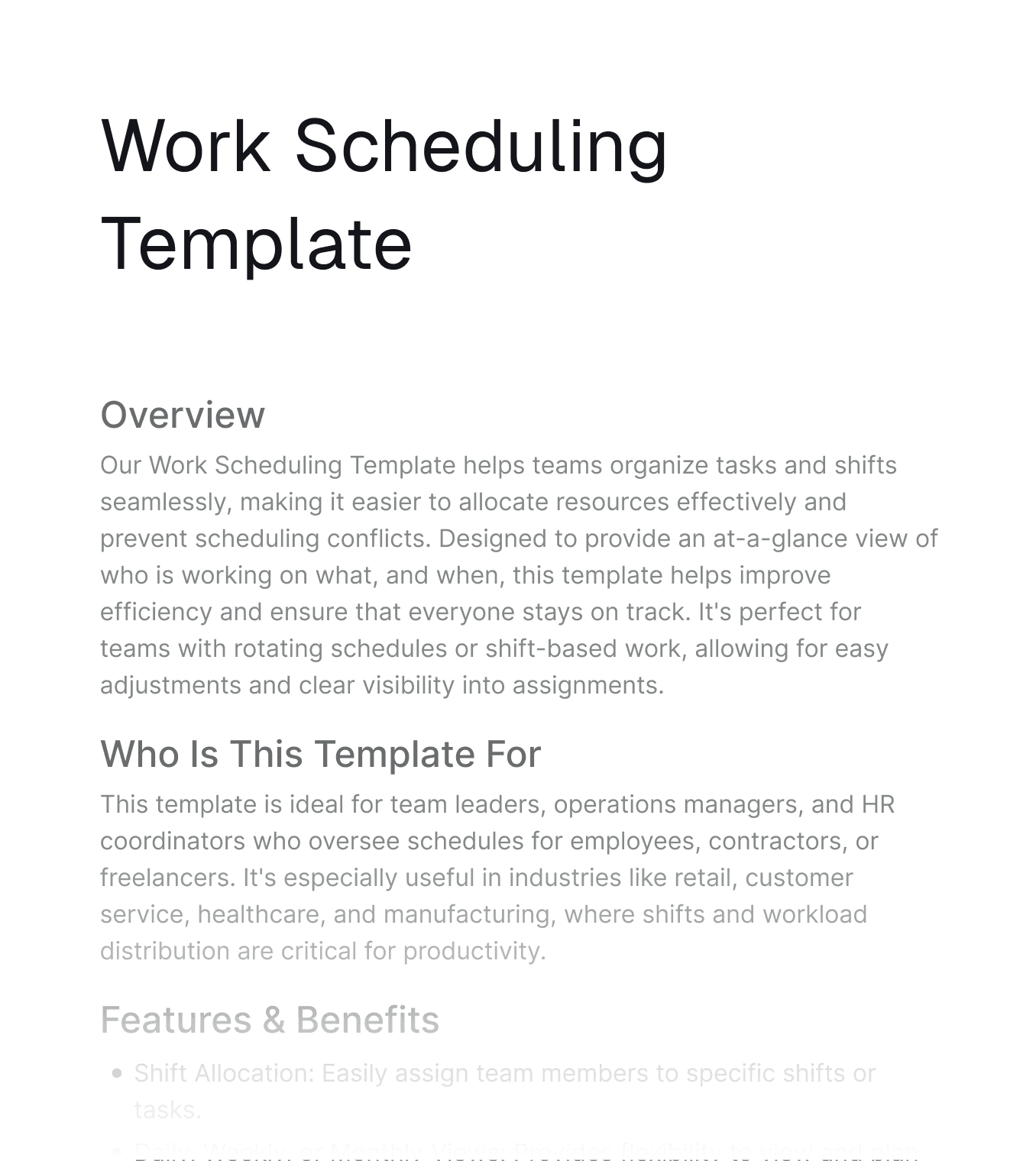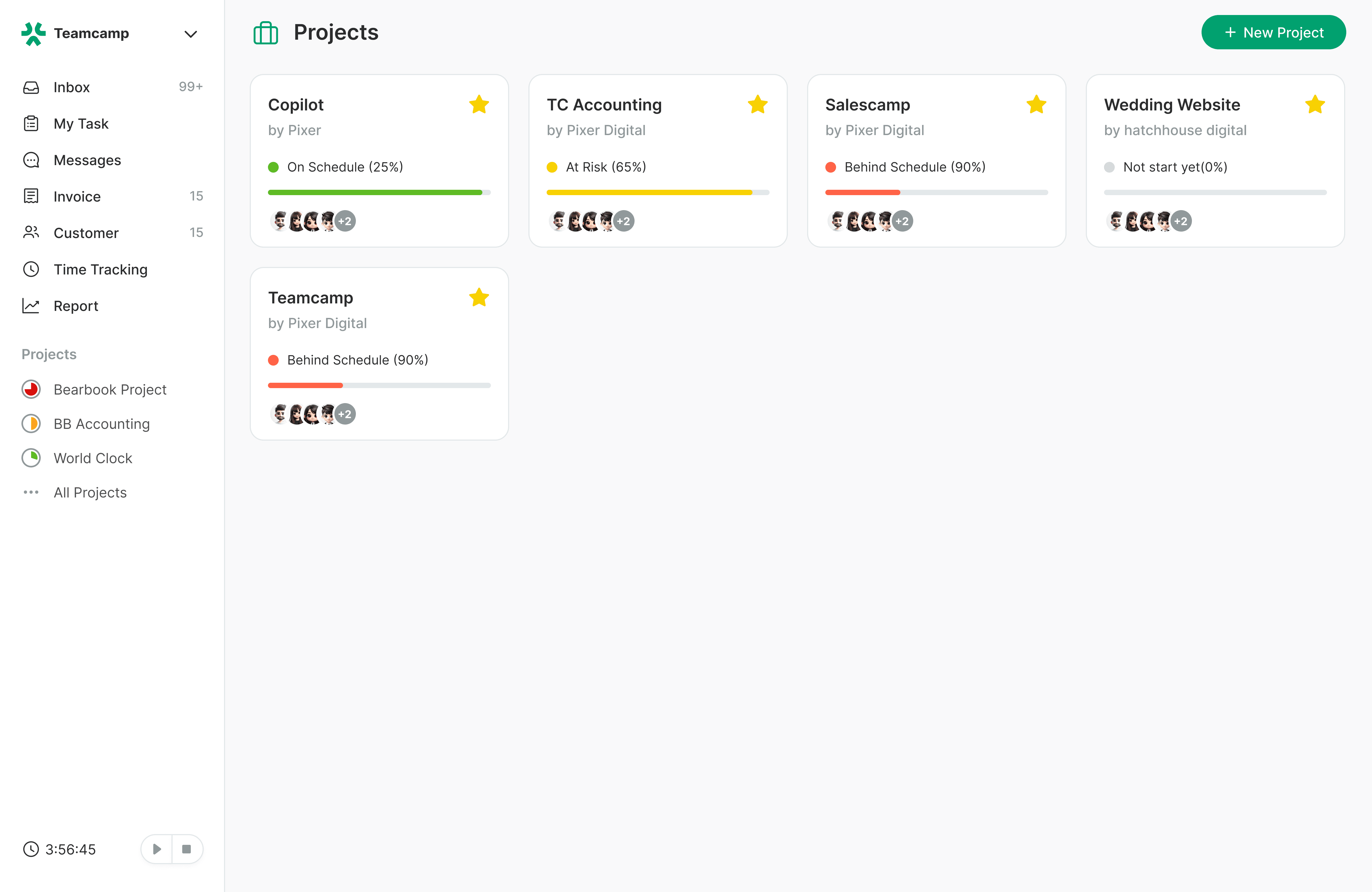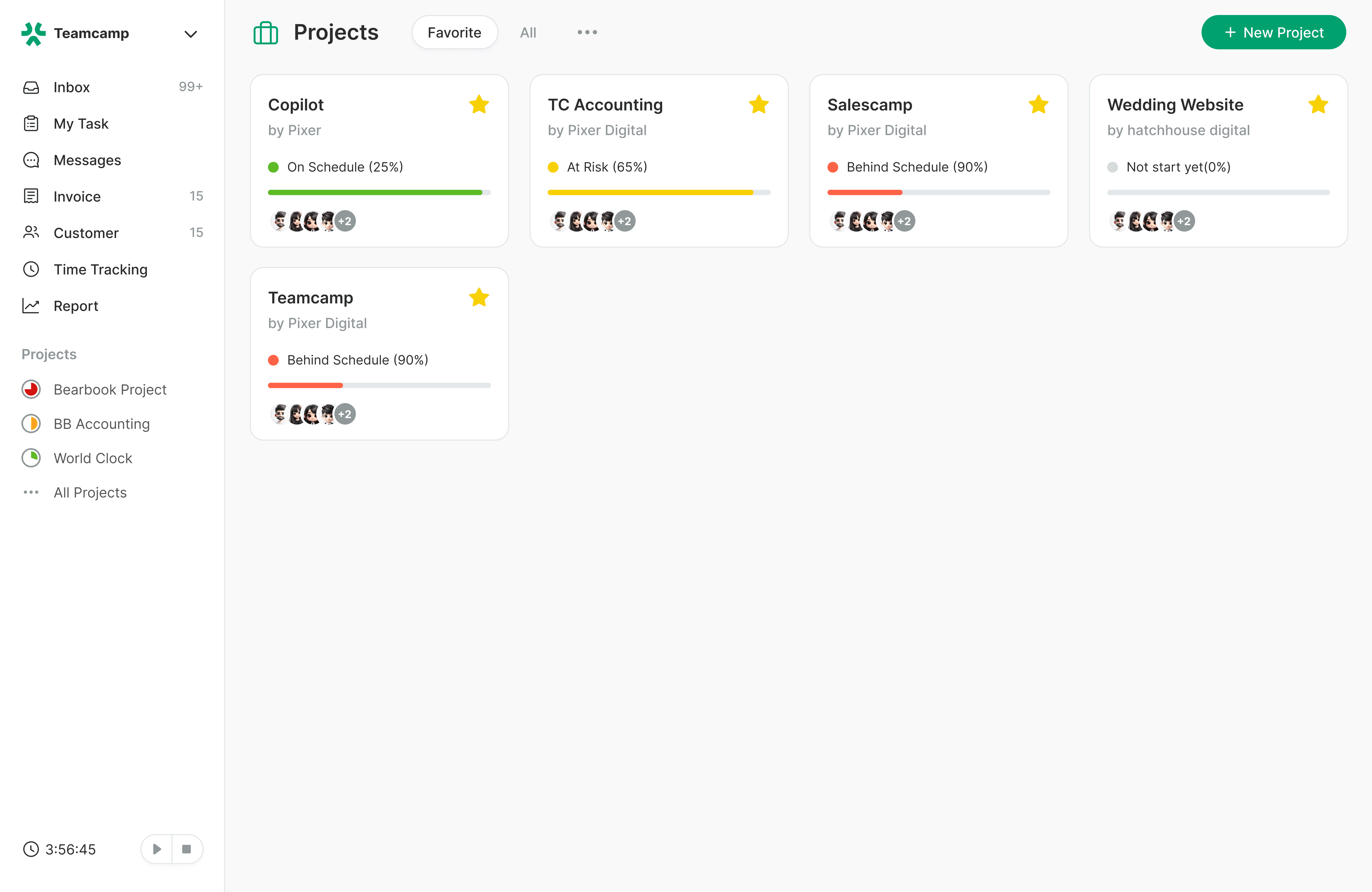Work Scheduling Template
Overview of Work Scheduling Template
Our Work Scheduling Template helps teams organize tasks and shifts seamlessly, making it easier to allocate resources effectively and prevent scheduling conflicts. Designed to provide an at-a-glance view of who is working on what, and when, this template helps improve efficiency and ensure that everyone stays on track. It’s perfect for teams with rotating schedules or shift-based work, allowing for easy adjustments and clear visibility into assignments.
Who Is This Template For
This template is ideal for team leaders, operations managers, and HR coordinators who oversee schedules for employees, contractors, or freelancers. It’s especially useful in industries like retail, customer service, healthcare, and manufacturing, where shifts and workload distribution are critical for productivity.
Features & Benefits
Shift Allocation: Easily assign team members to specific shifts or tasks.
Daily, Weekly, or Monthly Views: Provides flexibility to view and plan schedules at different intervals.
Conflict Alerts: Helps identify double bookings or time conflicts to maintain balance.
Leave & Availability Tracking: Allows for seamless integration of leave schedules and availability to plan accordingly.
Steps for Usage
Define Time Period: Choose the timeframe (daily, weekly, or monthly) that fits your scheduling needs.
Enter Team Details: List team members, tasks, and shifts, and allocate responsibilities.
Review for Conflicts: Check for overlapping tasks or shifts to prevent double bookings.
Share with Team: Distribute the schedule to ensure everyone knows their responsibilities.
Adjust as Needed: Regularly update to reflect any changes in availability or assignments.
Industry-Specific Examples
Retail & Customer Service: Great for managing employee schedules to cover peak hours and optimize customer support.
Healthcare: Ideal for hospital or clinic staff to schedule shifts, ensuring coverage and compliance with work-hour regulations.
Manufacturing & Logistics: Useful for tracking shifts in assembly lines or warehouses to ensure smooth operations.
Tips & Best Practices
Plan Ahead: Schedule shifts at least a week in advance to give team members time to prepare.
Include Availability: Ask team members to submit their availability in advance for easy integration.
Use Color Coding: Differentiate tasks or shifts by color for a quick visual reference.
Related Templates & Use Cases
Project Timeline Template: For planning and tracking project milestones and deadlines.
Resource Allocation Template: To allocate tasks and manage workloads across teams effectively.