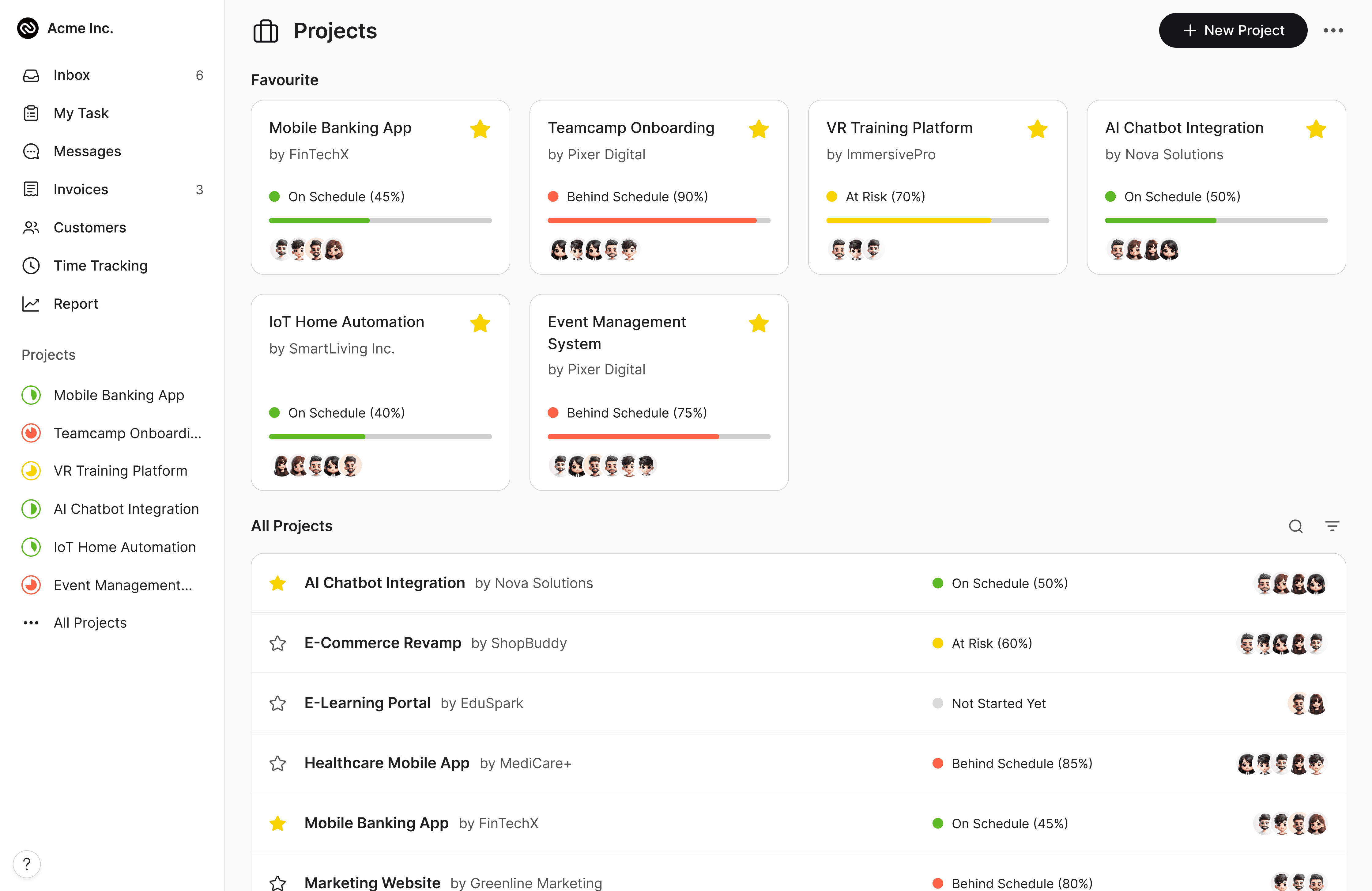Fill the required fields like Website URL , UTM Source , UTM Medium , UTM Campaign and the optional fields UTM Content and UTM Term.
The URL builder will automatically generate your UTM URL. Copy the generated URL and use it in your campaigns.
Free UTM Builder: Your Ultimate Guide to Campaign Tracking
A UTM (Urchin Tracking Module) builder is a must-have tool. It helps marketers and web developers create custom tracking links. These links let you measure your campaigns' effectiveness across platforms.
This guide will cover:
Creating tracking URLs in a UTM builder.
The format of UTM text.
How it aids project management.
And more.
What is a UTM builder and why do you need it?
A UTM Builder is a tool for marketers. It helps them create custom URLs with UTM parameters. Marketers add these parameters to the URLs to track the source, medium, campaign name, and more. They help you understand where your website traffic comes from.
Without UTMs, marketers would know little about their traffic sources. This would lead to ineffective campaigns. A UTM Builder removes the guesswork. It provides precise tracking for all marketing efforts.
A typical UTM link might look like this:

In this example:
Identifies the source of the traffic (in this case, Facebook).
The parameter is essential in UTM tracking, serving to pinpoint where your website traffic originates. By understanding the source, you can fine-tune your marketing campaigns for improved returns on investment.
For instance, if you're running ads on both Facebook and Google, helps distinguish the traffic each platform brings. You might label the as "facebook" for the Facebook campaign and "google" for the Google Ads campaign. This differentiation allows for a clear analysis of which platform is more effective, enabling better resource allocation and strategy adjustments.
Utilizing is a straightforward yet powerful way to gain insights into your marketing efforts, ensuring that every campaign is tracked and optimized for success.
Specifies the marketing medium. Here, it’s a cost-per-click campaign.
Understanding how to use the utm_medium parameter is vital for optimizing your marketing efforts. This parameter identifies the medium that sends traffic to your website, helping you track which marketing channels drive the most engagement.
Example: When running a CPC ad campaign, append “?utm_medium=cpc” to your ad’s landing page URL. This allows you to track traffic specifically from cost-per-click ads. Similarly, for email marketing campaigns, you would use “?utm_medium=email” to monitor visitors arriving via your email efforts.
Using the utm_medium parameter not only enhances your ability to analyze the effectiveness of different marketing mediums but also empowers you to allocate resources to the channels that deliver the best results.
Indicates the specific campaign driving the traffic. It is the Spring Sale.
The parameter is essential for identifying and tracking the success of specific marketing campaigns. By using this parameter, you can monitor how well a campaign, such as the Spring Sale, is performing and compare it with other initiatives.
Purpose: This parameter helps you pinpoint the exact campaign generating traffic, providing insights into its effectiveness.
Implementation: Add the parameter to your URLs. For example, if you’re promoting a Spring Sale, you might append to your landing page URL. This setup allows for detailed tracking.
Analysis: By examining the data collected via , you can assess the campaign’s overall performance and make data-driven decisions to optimize future campaigns.
Incorporating the parameter in your URLs not only tracks the traffic but also enhances your ability to measure the impact and ROI of your marketing efforts effectively.
UTM parameters (sometimes called UTM tags or UTM codes) are key-value pairs that are added to the end of a URL. These parameters track specific details about the traffic to your site. Here are the most common UTM parameters:
UTM Parameter
Description
UTM Source
utm_source
Tracks the source of the traffic (e.g., Google, Facebook, Newsletter).
UTM Medium
utm_medium
Tracks the marketing medium (e.g., cpc, email, banner).
UTM Campaign
utm_campaign
Identifies the campaign (e.g., spring_sale, holiday_discount).
UTM Content
utm_content
Differentiates content or ads (e.g., banner_1, text_link_2).
UTM Term
utm_term
Used for paid search to track keywords.
teamcamp.app
How to Use UTM Tags for Tracking Backlinks
To effectively track backlinks and analyze the traffic they bring, implementing UTM tags is essential. Here's a breakdown of which UTM parameters to use and how they can benefit your backlink strategy:
utm_source: Use this to indicate the source website where your backlink resides. For example, if your backlink is on a blog like Medium or a site like Reddit, this tag will help you identify it easily.
1.
utm_medium: This parameter is perfect for specifying the type of medium. In the context of backlinks, "referral" is commonly used. This helps differentiate between different types of traffic sources in your analytics.
2.
utm_campaign: Use this tag to define the campaign associated with the backlink. If you’re running a specific guest posting campaign or an influencer outreach program, this tag will help you segregate and track performance efficiently.
3.
utm_content: This tag is useful for identifying specific elements within the source. For example, if there are multiple links on the same page, this tag can specify which link the visitor clicked.
By incorporating these UTM tags into your backlinks, you gain clear insights into the volume and quality of traffic each backlink provides. This information is invaluable in refining your strategy—allowing you to focus efforts on the most effective sources. Over time, this can enhance your backlink profile, driving increased and higher-quality traffic to your site.
Why do we need these UTM parameters anyway?
UTM parameters help marketers and analytics tools identify the sources of website traffic. They show which marketing strategies are effective. This tracking lets you assess the effectiveness of campaigns, content, and platforms. You can then decide where to invest your resources.
Who detects these UTM Parameters?
Most analytics platforms, like Google Analytics, detect UTM parameters in URLs. When someone clicks on a link with UTM tags, the parameters are captured and tracked by the platform. These platforms provide reports. They detail which sources, mediums, and campaigns drive traffic to your site.
Real-Life Examples: How UTMs Work in Different Campaigns
1. Email Campaign UTM vs. Social Media Campaign UTM
Scenario 1: Tracking an Email Newsletter Campaign
You’re running an email marketing campaign to promote a new product launch. You want to track how many users click the CTA link inside the email.
Your UTM-tagged URL may look like this:
<https://www.teamcamp.app/?utm_source=newsletter&utm_medium=email&utm_campaign=product_launch>
Insights: With this UTM, you can see how many users clicked from the email and measure conversion rates directly from the campaign.
Now, imagine you’re running a Facebook ad campaign for the same product launch. You create a different UTM link to track this traffic separately.
Your UTM-tagged URL would be:
<https://www.teamcamp.app/?utm_source=facebook&utm_medium=paid_social&utm_campaign=product_launch>
Insights: By comparing these two UTMs, you can determine whether your email newsletter or Facebook ads generated more conversions.
Best Practices for Using UTMs Effectively
Be Consistent with Naming Conventions – Use lowercase letters and standard formats to avoid tracking discrepancies.
Keep UTMs Short & Readable – Avoid long, complex parameters that make URLs challenging to share.
Use UTMs in Every Campaign – Track every effort, whether it’s organic social, paid ads, email marketing, or influencer collaborations.
Monitor Performance in Google Analytics – Regularly check Google Analytics Reports to assess traffic sources and adjust strategies accordingly.
Avoid Overusing UTMs on Internal Links – UTMs should only be used for external traffic. Using them on internal links can disrupt your analytics data.
How to Locate UTM Parameters in Google Analytics
Understanding where to find UTM parameters in Google Analytics can enhance your marketing analysis and campaign tracking efforts. Let's explore how you can uncover these metrics in both Universal Analytics and the newer GA4.
Finding UTM Parameters in Universal Analytics
1.
Access Your Account: Start by logging into your Google Analytics account.
2.
Navigate to Acquisition: Head over to the "Acquisition" section found in the left-hand panel.
3.
Explore Campaigns: Under "Acquisition," select "Campaigns" to open a report displaying all campaigns tagged with UTM codes.
4.
Analyze Details: For deeper insights, click on any campaign of interest to access detailed data like traffic sources, pageviews, bounce rate, and conversions.
Locating UTMs in GA4
Google Analytics 4 offers a more streamlined approach to tracking UTM parameters:
Acquisition Reports: Check the "Overview," "User Acquisition," and "Traffic Acquisition" reports to find UTM data.
Real-Time Monitoring: Utilize DebugView to view UTM parameters associated with page_view events as they occur.
By following these steps, you can effectively track and analyze your campaigns using UTM parameters in both versions of Google Analytics.
Does the Order of UTM Tags Matter?
In short, no. The order in which you list the UTM tags does not affect how they are tracked. A consistent order can help you keep your tracking links organized and readable.
For example:
utm_source=google&utm_medium=cpc&utm_campaign=summer_sale
utm_medium=cpc&utm_campaign=summer_sale&utm_source=google
Both of these links will be tracked in the same way, as long as the parameters are properly assigned.
Things to Consider When Building UTM Codes
Creating UTM links might seem easy. But, there are best practices and things to consider when building UTM codes:
1.
Be consistent: Always use the same names for parameters, like sources, mediums, and campaigns.
2.
Use lowercase: To prevent duplication, always use lowercase letters for UTM parameters.
3.
Keep it readable: Use clear, descriptive names that anyone in your team can understand.
4.
Avoid excessive parameters: Only include UTM parameters that are relevant to your tracking needs. Too many parameters can lead to confusion.
5.
Test your UTM links: Before launching any campaigns, check that they lead to the right landing page. Also, ensure that the data appears in your analytics.
Understanding UTM Parameters and Their Ideal Length
When it comes to UTM parameters, there's no strict cap on their length. However, for optimal readability and functionality, it's best to keep them concise.
Why Keep It Short?
1.
Readability: Shorter UTM parameters are easier to interpret, helping marketers quickly identify campaign details.
2.
Tracking Clarity: Ensuring your parameters don't get truncated in reports is crucial for accurate data tracking.
Recommended Length
Aim to keep individual UTM parameters between 5-20 characters. This range allows for meaningful identifiers without becoming cumbersome.
Additionally, best practices suggest keeping URLs, including UTM parameters, under 2048 characters. This guideline helps prevent compatibility issues with some browsers like Internet Explorer.
In summary, while UTM parameters have no hard length limit, striving for brevity and clarity is key for effective tracking and reporting.
How to Create Tracking URLs in UTM Builder
Creating UTM links is simple with a UTM Builder. Most builders feature a straightforward interface where you input the following information:
Website URL: The base URL of the page you want to track.
Source: The source of the traffic (e.g., Google, Facebook).
Medium: The type of marketing campaign (e.g., paid search, email, display ad).
Campaign: The name of the campaign (e.g., Summer Sale, Black Friday).
Content (optional): Differentiates different types of content (e.g., banner ad or text link).
After entering these details, the builder automatically generates the UTM-enabled URL. You can copy and use it in your campaigns.
How UTM Builder Helps in Tracking
A UTM Builder plays a significant role in effective tracking by providing:
Ease of use: You can quickly generate UTM links without needing coding skills.
Accuracy: By ensuring consistency, the UTM Builder helps eliminate errors in tracking.
A UTM Builder helps organize your campaigns. It lets you manage UTM parameters for many campaigns in one place.
How UTM Builder is an Advanced Project Management Tool
A UTM Builder can also be an advanced project management tool for marketing campaigns. It allows:
Centralized control: Marketers can manage all UTM codes from one platform. This makes it easier to track and optimize many campaigns.
Structured UTM parameters simplify reporting. They help track the performance of different channels, mediums, and campaigns.
Collaboration: Teams can easily share UTM links. This will standardize tracking across all members, ensuring consistent data collection.
How Do I Create UTM URLs in Bulk?
For large campaigns, creating UTM URLs in bulk can be a time-saver. Some UTM Builders offer bulk URL generation features. You can either upload a spreadsheet with the details for each URL. Or, use a template in the tool to auto-generate multiple UTM links at once. This process ensures consistency and saves time for marketers managing large-scale campaigns.
What are UTM Spreadsheet Templates, and How are They Used?
UTM spreadsheet templates are handy tools designed to streamline the organization of your marketing URLs. These spreadsheets feature links that are tagged with UTM (Urchin Tracking Module) parameters, which are crucial for effective digital marketing.
How UTM Spreadsheet Templates Work
Organization: By entering UTM-tagged links into a spreadsheet, you maintain a neat and accessible record of all your campaign URLs. This organization is invaluable for teams managing multiple marketing efforts at once.
Tracking: UTM parameters—like source, medium, and campaign—attach to your URLs, allowing you to track the performance of your online campaigns across various platforms.
Analysis: With all tagged links in one place, it's simple to analyze which campaigns are driving the most traffic, engagement, or conversions. This analysis is often facilitated by compatibility with tools like Excel or Google Sheets.
Why Use Them?
Businesses and marketers leverage these templates to gain a clear picture of their campaign successes or areas that require improvement. Most templates are conveniently available for free, offering an easy start whether you're a seasoned marketer or exploring new tracking strategies.
In essence, UTM spreadsheet templates are indispensable for anyone aiming to harness data-driven insights to elevate their online advertising and content marketing endeavors.
How to Use UTM Parameters in Google Ads Campaigns Effectively
UTM parameters are crucial for tracking the success of your Google Ads campaigns. Here's a step-by-step guide to seamlessly integrating them:
1.
Be Define Your Campaign DetailsStart by clearly identifying the source, medium, and campaign name. These elements are essential for crafting precise UTM tags that reflect your campaign's objectives, making it easier to see which ads are performing best.
2.
Generate UTM-Tagged URLsUtilize a tool like Google's Campaign URL Builder to create UTM-tagged URLs. This tool simplifies the process by letting you input your identified details and generating a URL designed to track your campaign's data effectively.
3.
Integrate UTM URLs into Your AdsInsert these UTM-tagged URLs into the ads themselves. Whether it's the final URL or a specific landing page you're targeting, ensure each ad carry these URLs to maximize tracking accuracy.
4.
Monitor Campaign PerformanceWith your campaign live, head over to Google Analytics. Navigate to the "Acquisition" section and select "Campaigns" to access detailed reports. Here, you can assess which ads are driving traffic and conversions, allowing you to adjust strategies as needed.
By following these steps, you can effectively track and analyze your Google Ads campaigns, ensuring your marketing efforts are as efficient and successful as possible.
Some More UTM Resources
For more on UTM tracking and best practices, see these resources:
Google Analytics Help Center: Learn to set up and track UTM parameters in Google Analytics.
Campaign URL Builder Guide: A guide on building UTM codes for various platforms.
UTM Best Practices: A blog or guide on UTM link structure and its impact on analytics.
Recommended UTM Parameters for Google Ads Campaigns
When setting up Google Ads campaigns, it's essential to utilize UTM parameters to effectively track and analyze your marketing efforts. Although there are no strict requirements for UTM parameters, leveraging a few key ones can significantly enhance your insights.Here's a breakdown of the recommended UTM parameters:
utm_source: This parameter identifies the traffic source, such as "Google" when you're utilizing Google Ads. It helps you pinpoint where your visitors originated from.
utm_medium: Use this to define the marketing medium. For instance, you might label it as "CPC" for cost-per-click campaigns. This parameter allows you to distinguish between different marketing strategies.
utm_campaign: This parameter is crucial for recognizing specific campaigns. For example, include the name of your promotion, like "spring_sale," to differentiate this campaign from others.
Incorporating these UTM tags will empower you with the data needed to fine-tune your advertising strategy, evaluate its effectiveness, and optimize future campaigns for better results.
Different UTM builder options
There are many UTM Builder tools available, each offering varying features. Some of the popular options include:
Google’s Campaign URL Builder: A simple tool that is directly from Google for creating UTM links. It allows you to easily add campaign parameters to URLs, enabling you to measure Custom Campaigns in Google Analytics. Just enter the relevant information into the fields provided, and it generates a UTM link for you.
Teamcamp UTM URL builder: Create and track your custom campaign links effortlessly with our Free UTM Builder. Designed for simplicity and precision, this tool helps you add campaign parameters to your URLs, making it easy to measure your marketing performance in Google Analytics.
UTM.io: A tool that provides more advanced UTM link management and team collaboration. It offers features for organizing and tracking UTM links across multiple campaigns, making it an excellent choice for teams needing to manage many URLs.
Bitly: While primarily a URL shortener, Bitly also adds UTM parameters to your links for tracking. This dual functionality is perfect for those who want to keep their links concise while still gathering detailed analytics.
HubSpot's UTM Tracking URL Builder: Offers various options to help you customize your UTM tags. It integrates well with platforms like AdWords and Google Analytics to track PPC ad keywords and allows you to download links as a CSV file for straightforward tracking.
CampaignTrackly: A robust UTM generator and tracker with advanced features for bulk tracking. It simplifies the process of generating consistent UTM codes across campaigns, which is valuable for marketers handling large-scale operations
FAQs About UTM Builders
1. What Are UTM Parameters Used For?
UTM parameters track where traffic originates, helping marketers measure the effectiveness of their campaigns.
2. Do UTM Parameters Affect SEO?
No, UTM parameters do not affect SEO. Search engines ignore them when indexing pages.
3. Can I Use UTM Parameters for Organic Campaigns?
Yes, UTM parameters are useful for both organic and paid campaigns.
4. How Are UTM Parameters Tracked?
Analytics tools like Google Analytics detect UTM parameters and provide detailed reports on traffic sources and campaign performance.
UTM parameters are a robust tool for tracking and analyzing your SEO efforts. By attaching these parameters to your URLs, you can gain valuable insights into the effectiveness of your online strategies.
6. Recommended UTM Parameters for Facebook Ads?
When setting up Facebook Ads, while it's not mandatory to include UTM parameters, doing so can greatly enhance your ability to track campaign performance effectively.
To get the most insight from your campaigns, consider these key UTM parameters:
utm_source: Identify the platform driving the traffic. In this case, it's Facebook.
utm_medium: Specify the type of advertising medium. This could be 'cpc' for cost-per-click or another term that fits your strategy.
utm_campaign: Label your campaign distinctly. Use a name or identifier that helps distinguish this specific ad effort within your overall marketing plan.
By integrating these UTM parameters, you can gain a clearer understanding of where your traffic is coming from and how users interact with your content, enabling more informed decisions for future advertising efforts.
7. How to Incorporate UTM Parameters in Your Facebook Ads Campaigns?
UTM parameters play a crucial role in understanding and optimizing your Facebook ads. Here's a step-by-step guide on how to effectively use them:
1.
Generate a UTM Link: Start by creating your UTM link using a reliable UTM builder tool. These links include specific tags, allowing you to trace the origin of your website traffic and understand which campaigns are delivering the best results.
2.
Integrate UTM Links into Your Facebook Ads: When setting up your Facebook ad, be sure to include the UTM link in the destination URL field. As Facebook sets up your ad, it will automatically attach its own tracking metrics to the URL. This dual-layer tracking ensures no data slips through the cracks.
3.
Why Use UTM Parameters?: Although Facebook has its built-in tracking, UTM parameters add an extra layer of insights. They help create a comprehensive view of your campaign's success, beyond the metrics Facebook provides, ensuring you understand where best to allocate resources and efforts.
8. How do UTMs improve campaign tracking?
UTM parameters help track where your website traffic is coming from and measure the success of marketing campaigns. By adding UTMs to URLs, you can see which channels, ads, or content drive the most engagement. This data helps refine strategies, allocate budgets wisely, and improve overall campaign performance.
9. What are the best practices for UTM naming conventions?
Use lowercase letters to avoid inconsistencies (e.g., facebook instead of Facebook).
Keep names short and clear (e.g., utm_campaign=summer_sale).
Be consistent across all campaigns for accurate reporting.
Use underscores instead of spaces to prevent tracking errors.
Avoid special characters that may break the URL.
Conclusion
A UTM Builder is vital for tracking digital marketing campaigns. UTM parameters let marketers see the source and medium of their marketing. They also show performance. A structured, easy-to-use UTM builder can help you. It will streamline your process, improve your tracking, and aid data-driven decisions. This applies whether you are managing a small project or a large campaign. As the web gets more competitive, it's vital to use UTM codes. They are key to your marketing success.