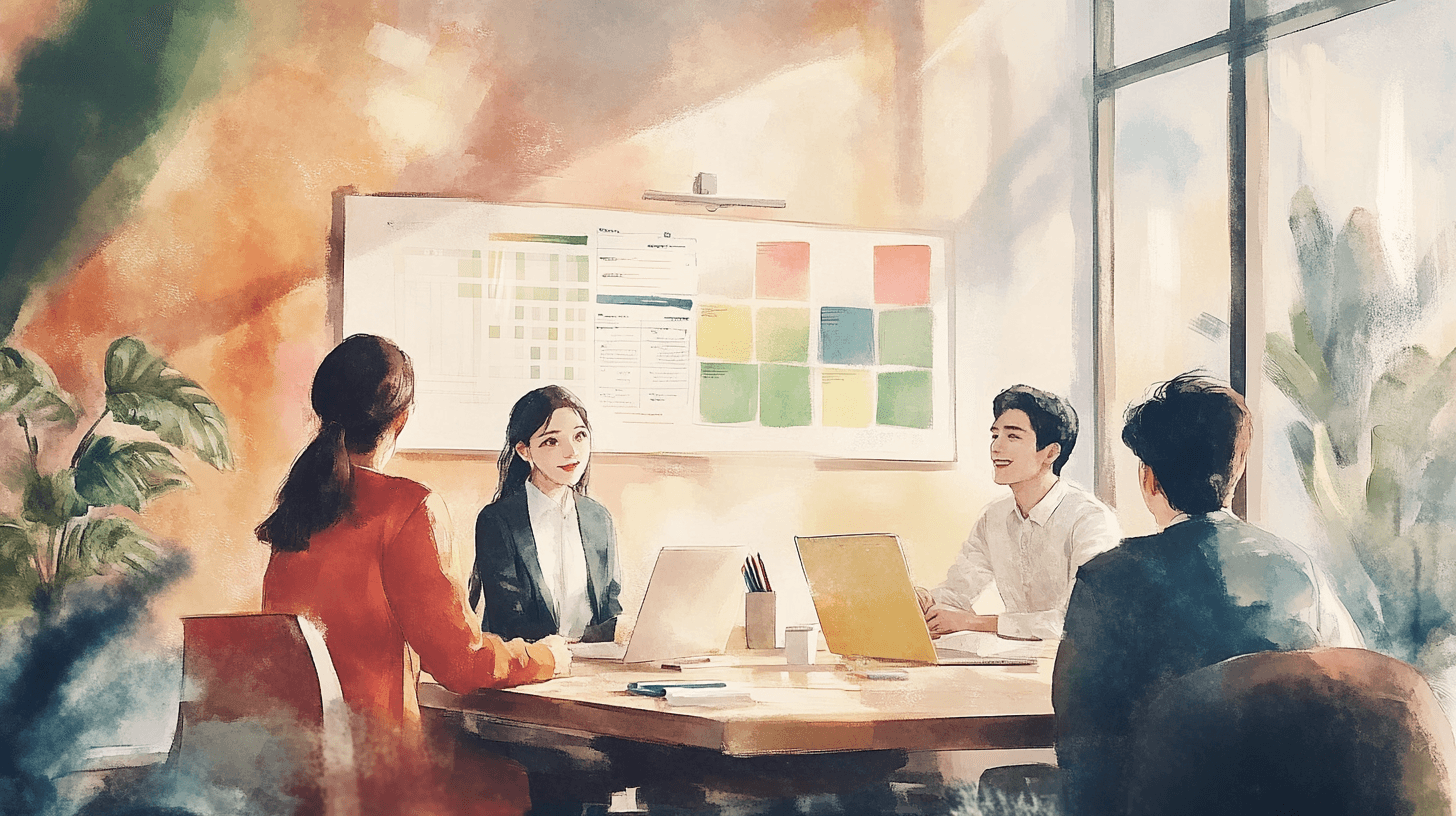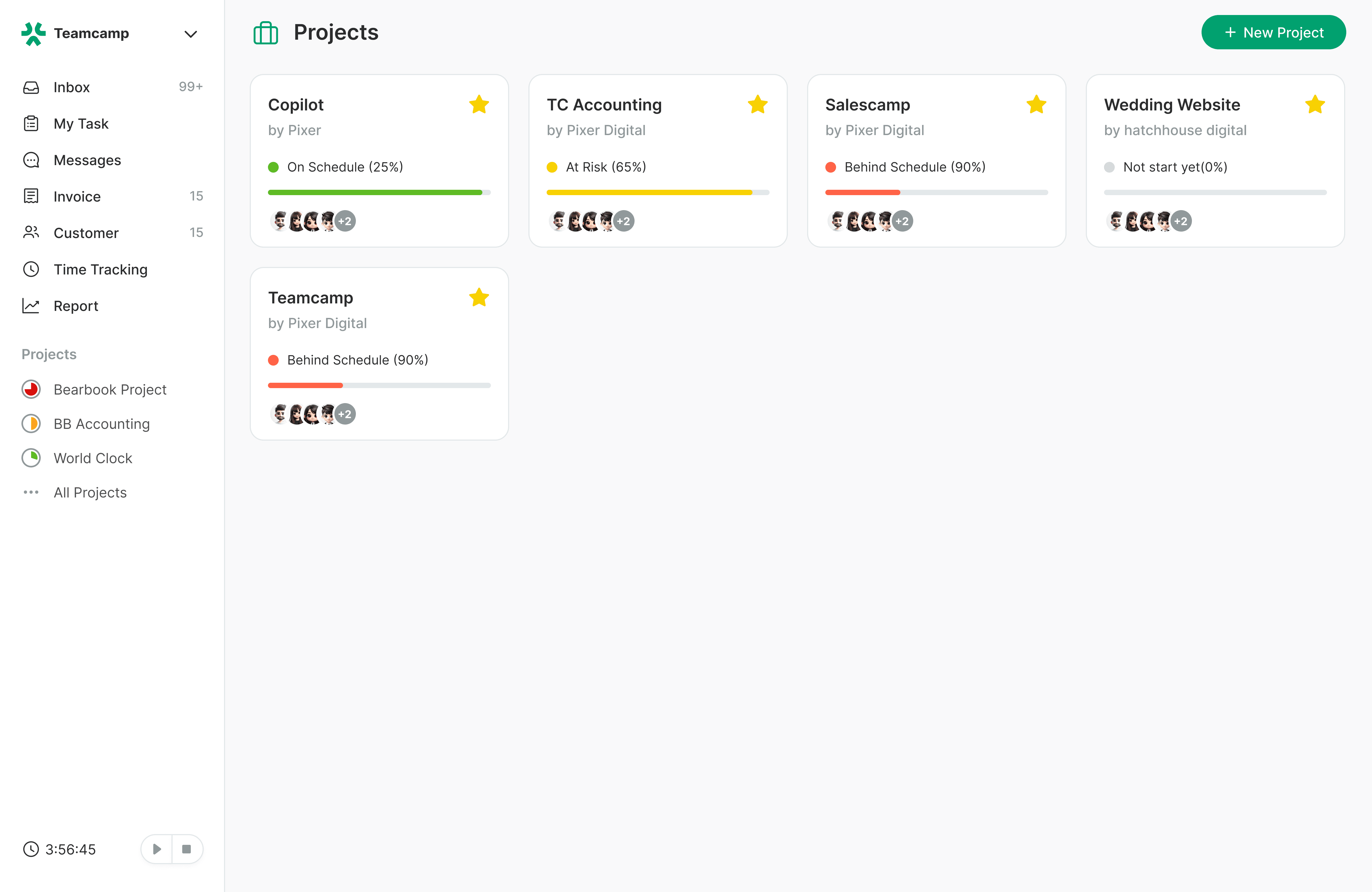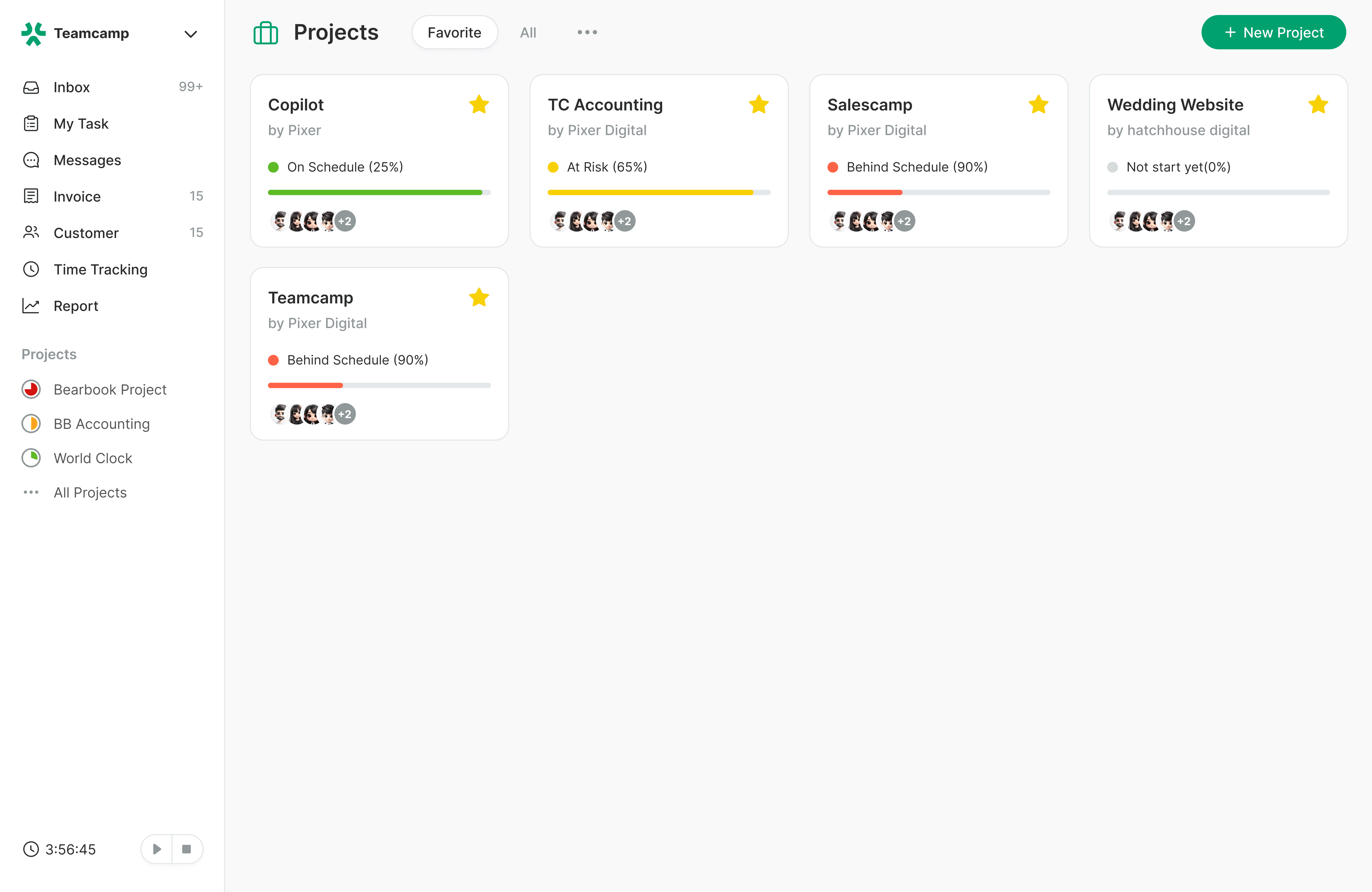Top 10 Project Management Applications in 2024
Introduction
As 2024 approaches, the dynamic project management market seeks innovative solutions for streamlined communication, heightened productivity, and actionable insights. This exploration unveils the top 10 applications. Each platform brings unique strengths, empowering project managers to make informed decisions for enhanced project outcomes.

Asana
Website: https://asana.com/

Asana is a powerhouse in project management, celebrated for its intuitive interface and seamless collaboration features. This platform excels in task organization and communication, making it suitable for teams of all sizes. Asana's user-friendly design ensures teams can effortlessly organize and track their tasks, promoting efficient workflows and project management.
Pros:
Intuitive Interface: Asana's user-friendly design promotes easy adoption across teams.
Seamless Collaboration: The platform excels in fostering effective communication and teamwork.
Task Organization: Robust features for organizing tasks and tracking progress.
Cons:
Learning Curve: When browsing advanced features, some users might come across a learning curve.
Feature Overload: Extensive features may be overwhelming for more straightforward project requirements.
Pricing:
Basic: Free for basic features.
Premium: Starting at $10.99 per user per month.
Business: Starting at $24.99 per user per month.
Monday.com
Website: https://monday.com/

Monday.com distinguishes itself with its Visual Work OS and customizable workflows. The platform provides teams with a visually appealing and adaptable approach to project management. Known for its integration capabilities and visual tracking features, Monday.com caters to diverse project needs, allowing teams to build workflows that align precisely with their unique requirements.
Pros:
Visual Work OS: Provides a visually appealing and customizable approach to project management.
Integration Capabilities: Monday.com seamlessly integrates with various third-party tools.
Visual Tracking: Allows teams to track progress and workflow visually.
Cons:
Cost: Higher pricing tiers might be a drawback for smaller teams or startups.
Complexity: The flexibility can lead to a steeper learning curve for some users.
Pricing:
Free: For basic features
Basic: Starting at $9 per user per month.
Standard: Starting at $12 per user per month.
Pro: Starting at $19 per user per month.
Enterprise: Custom pricing available.
Jira by Atlassian
Website: https://www.atlassian.com/software/jira

Jira by Atlassian remains a stalwart in the realm of agile project management. With a focus on customization options and scalability, Jira is particularly well-suited for software development teams. Its comprehensive toolset and reporting capabilities make it an essential choice for organizations embracing agile methodologies at scale.
Pros:
Agile Management: Tailored for agile methodologies with extensive customization.
Reporting Tools: Robust reporting features provide insights into project progress.
Scalability: Scales effectively for large software development teams.
Cons:
Complexity: Jira's extensive features may be overly complex for simpler projects.
Resource Intensive: Requires dedicated resources for optimal implementation.
Pricing:
Free: Limited features for small teams.
Standard: Starting at $7 per user per month.
Premium: Starting at $14 per user per month.
Enterprise: Custom pricing available.
Trello
Website: https://trello.com/

Trello has become a go-to solution for simplicity and effective Kanban board implementation. Its user-friendly interface and visual task management features make it ideal for small to medium-sized projects. Trello's approach to project organization resonates with teams looking for straightforward and visually intuitive task management.
Pros:
Simplicity: Trello's simplicity makes it easy for teams to adapt quickly.
Kanban Boards: Effective visual task management through Kanban boards.
User-Friendly: Intuitive interface suitable for small to medium-sized projects.
Cons:
Limited Features: May need more advanced features for complex project management.
Scalability: May need to work on handling large-scale projects.
Pricing:
Free: For basic features.
Standard: Starting at $5 per user per month
Business Class: Starting at $9.99 per user per month.
Enterprise: Starting at $17.50 per user per month
Teamcamp
Website: https://www.teamcamp.app

Teamcamp, the newcomer to the list, brings a collaborative workspace focusing on streamlined project planning and real-time updates. Tailored for small to medium-sized teams, Teamcamp aims to simplify project management tasks, fostering efficient communication and coordination among team members.
Pros:
Collaborative Workspace: Designed to enhance collaboration within small to medium-sized teams.
Streamlined Planning: Focuses on simplifying project planning and real-time updates.
User-Friendly: Offers an accessible interface for easy team onboarding.
Cons:
Limited Integration: May have fewer integrations compared to more established platforms.
Feature Set: May not provide the same extensive feature set as larger competitors.
Pricing:
Free: For basic features.
Standard: Starting at $6 upto 25 user
Premium: Starting at $10 only bill for employees. Invite guest for free.
Smartsheet
Website: https://www.smartsheet.com/

Smartsheet is a dynamic work platform with real-time tracking and spreadsheet integration. The platform's ability to combine spreadsheet features with project management tools and task automation makes it a versatile choice for cross-industry adoption. Smartsheet empowers teams to plan, track, and report on work seamlessly.
Pros:
Dynamic Work Platform: Combines spreadsheet features with real-time tracking.
Task Automation: Automates repetitive tasks, increasing efficiency.
Cross-Industry Adoption: Versatile and applicable across various industries.
Cons:
Complexity: The extensive feature set may be overwhelming for some users.
Pricing: Higher-tier plans can be costly for smaller businesses.
Pricing:
Free: For basic features
Individual: Starting at $7 per user per month.
Business: Starting at $25 per user per month.
Enterprise: Custom pricing available.
ClickUp
Website: https://clickup.com/

ClickUp positions itself as an all-in-one collaboration solution with customizable features. Offering task management, goal setting, and more within a unified workspace, ClickUp caters to a wide range of project needs. Its adaptability and versatility make it attractive for teams seeking a comprehensive project management platform.
Pros:
All-in-One Collaboration: Comprehensive features cover various aspects of project management.
Customization: Allows teams to tailor the platform to their specific needs.
Versatility: Adaptable for different project requirements.
Cons:
Learning Curve: The wealth of features may require users to grasp fully.
Feature Overload: This may have more functionality than necessary for simpler projects.
Pricing:
Free: For basic features.
Unlimited: Starting at $7 per user per month.
Business: Starting at $12 per user per month.
Enterprise: Custom pricing available.
Wrike
Website: https://www.wrike.com/

Wrike's scalability and flexibility make it well-suited for teams of varying sizes. Whether managing a small team or a large enterprise, Wrike's adaptive features, real-time collaboration, and comprehensive reporting empower teams to work efficiently and deliver successful projects.
Pros:
Scalability: Adaptable features cater to teams of varying sizes.
Real-Time Collaboration: Facilitates effective collaboration with real-time updates.
Reporting: Comprehensive reporting tools for project analysis.
Cons:
Complexity: Extensive features may require time for users to master.
Cost: Higher pricing tiers may be prohibitive for smaller teams.
Pricing:
Free: For basic features.
Professional: Starting at $9.80 per user per month.
Business: Starting at $24.80 per user per month.
Enterprise: Custom pricing available.
Airtable
Website: https://www.airtable.com/

Airtable takes a unique approach by integrating databases seamlessly into project collaboration. Known for its customization options, Airtable is an ideal choice for creative and innovative projects. The platform provides a flexible and creative workspace that goes beyond traditional project management tools.
Pros:
Database Integration: Integrates databases seamlessly into project collaboration.
Customization: Highly customizable, ideal for creative and innovative projects.
Creative Workspace: Goes beyond traditional project management tools.
Cons:
Learning Curve: Advanced features may be challenging for less tech-savvy users.
Limited Advanced Reporting: May not offer as extensive reporting features as some competitors.
Pricing:
Free: For basic features.
Plus: Starting at $20 per user per month.
Pro: Starting at $45 per user per month.
Enterprise: Custom pricing available.
Basecamp
Website: https://basecamp.com/

Basecamp excels in simplified communication and centralizing project information. With features like message boards and to-do lists, Basecamp streamlines project communication. Its user-friendly interface and focus on consolidating project-related information make it a reliable choice for teams looking for straightforward project coordination.
Pros:
Simplified Communication: Streamlines project communication with message boards and to-do lists.
Centralized Information: Gathers project-related information in a centralized location.
User-Friendly: Easy to use and suitable for teams looking for simplicity.
Cons:
Feature Limitations: May need more advanced features for complex project requirements.
Less Customization: Limited customization compared to more robust platforms.
Pricing:
Free: For basic features.
Personal: $4 user/month
Business: $99 per month.
Conclusion
The project management landscape in 2024 is vibrant, with diverse applications catering to the unique needs of different teams. Asana and Monday.com excel in collaboration, Jira by Atlassian remains a powerhouse for agile methodologies, and Microsoft Project continues to provide end-to-end control. Whether your team values simplicity, scalability, or creative project management, the right tool is within reach. As we navigate the future, the key is to evaluate these options in alignment with your project management goals, ensuring a seamless and successful journey in the coming year. With the addition of Teamcamp, small to medium-sized teams now have an even more tailored option for their collaborative workspace needs.
Share :