


Zapier
Resources
Categories
Automations
Build Custom Automations to Create or Update Teamcamp Issues
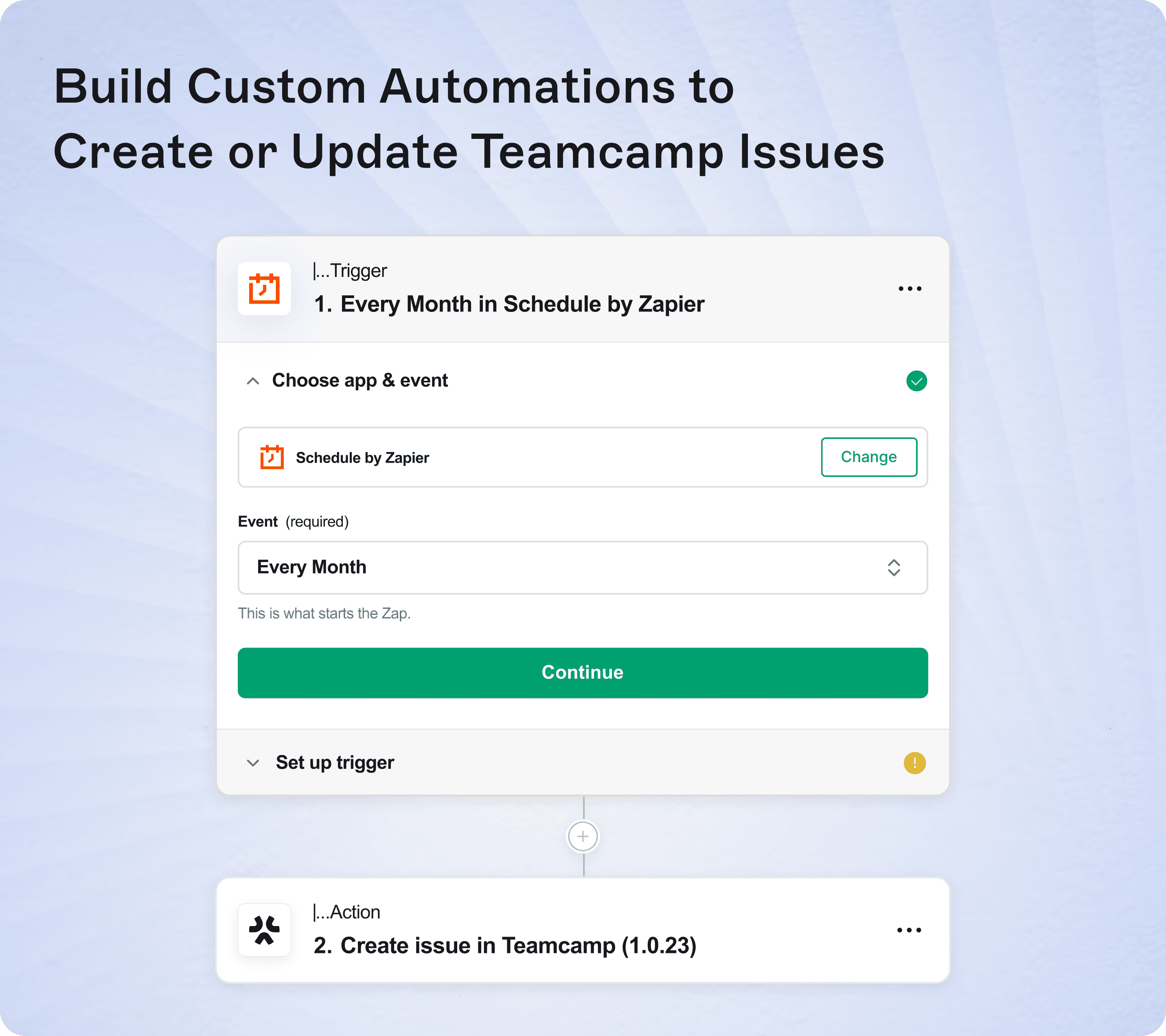
Overview
Use Zapier with Teamcamp to Create Issues, Build Automations, and Design Custom Workflows Based on Actions in Other Apps
How to Enable Zapier Integration in Teamcamp
Create a Zapier Account: Start by creating an account on Zapier if you don’t already have one.
Search for Teamcamp Integration: Log in to Zapier and search for the Teamcamp integration to connect both platforms.
Generate API Key: In Teamcamp, go to the Settings page and create an API key from the API Key section. This step is essential for enabling integration.
Select Actions: With the Teamcamp integration, set up two main types of automations: create task and create project.
Automate Tasks: Configure automations such as creating a task in Teamcamp at a specific time each month to enhance project management efficiency.
Automate Projects: Utilize Zapier to create projects in Teamcamp based on triggers from other apps, ensuring seamless workflow integration.
Key Features
Automated Task Creation: Instantly create tasks in Teamcamp from triggers in other apps, streamlining your workflow and eliminating manual data entry.
Effortless Project Setup: Automatically set up new projects in Teamcamp based on predefined triggers, ensuring consistent and efficient project initiation.
Custom Workflow Automation: Tailor automations to your team’s needs by connecting Teamcamp with various apps, enhancing flexibility and operational efficiency.


