


Stripe
Resources
Categories
Online Payment
Streamline Client Payments with Stripe Integration in Teamcamp
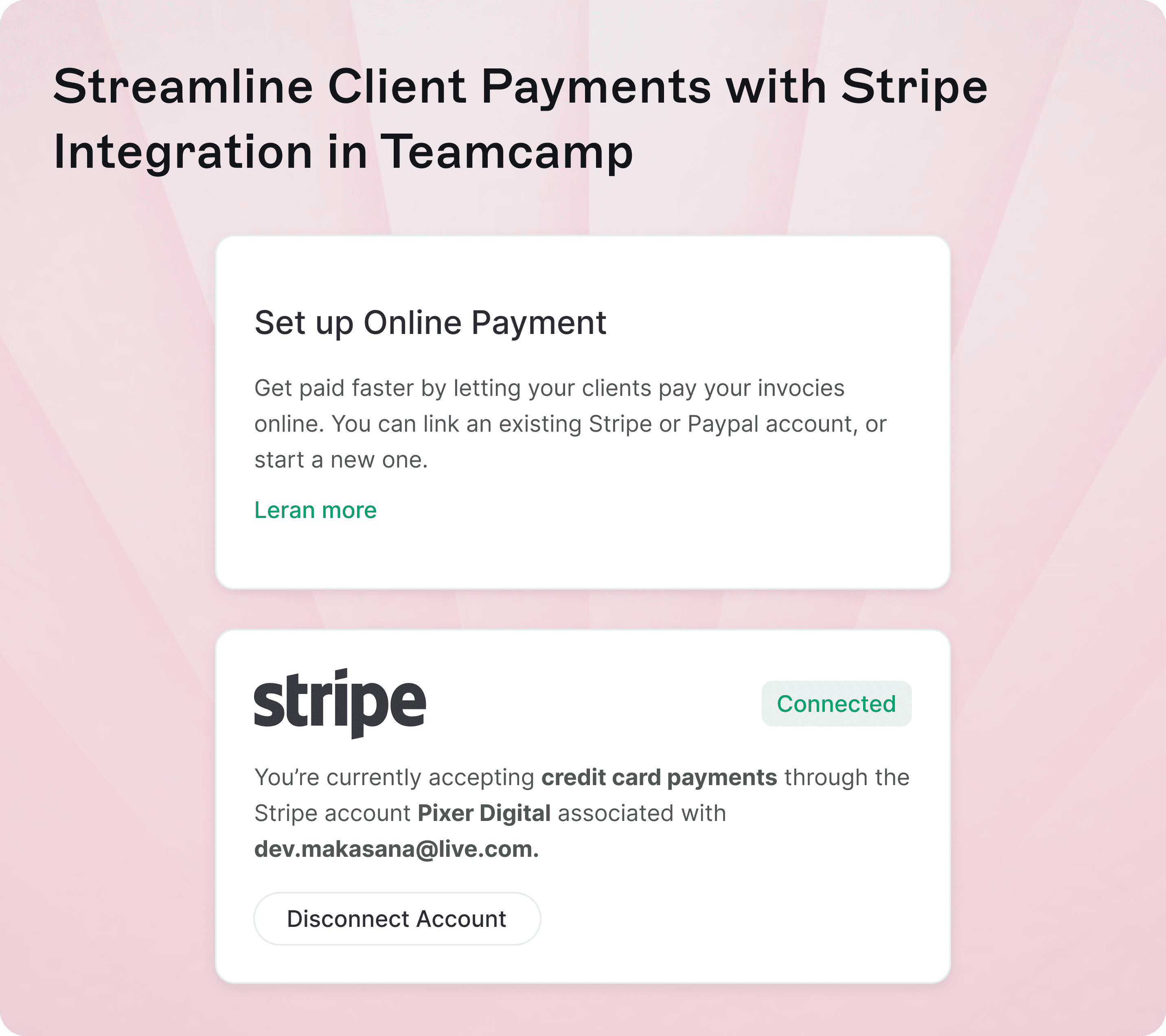
Overview
Speed up the payment process and improve cash flow by connecting Stripe to your Teamcamp account. Stripe allows your clients to pay invoices online using credit cards or ACH payments, eliminating the need for manual checks or snail mail. This integration ensures faster payments and a more efficient invoicing process.
How to Enable Stripe Integration in Teamcamp
Log In and Access Settings: Log in to Teamcamp and navigate to the Settings page from your dashboard.
Select Online Payment: Click on the Online Payment option within the Settings menu.
Connect with Stripe: Click the Connect with Stripe button to be redirected to Stripe’s login page.
Enter and Authorize: Log in to your Stripe account or create one, then authorize Teamcamp to access your Stripe details.
Complete Setup and Start Accepting Payments: Return to Teamcamp to confirm the connection, configure your payment settings, and begin accepting online payments via credit card or ACH.
Automatically Recorded Payments
Eliminate manual tasks with automatic payment recording in Teamcamp. Once your clients pay invoices via Stripe, Teamcamp automatically updates the payment status, ensuring accurate and up-to-date financial records without additional effort.
Set Up Recurring Payments
Simplify billing with recurring payments in Teamcamp. Configure your invoices to be sent monthly, and clients can choose to pay automatically upon receipt. This feature streamlines your payment process and ensures timely transactions with minimal oversight.


