


Paypal
Resources
Categories
Online Payment
Streamline Client Payments with Paypal Integration in Teamcamp
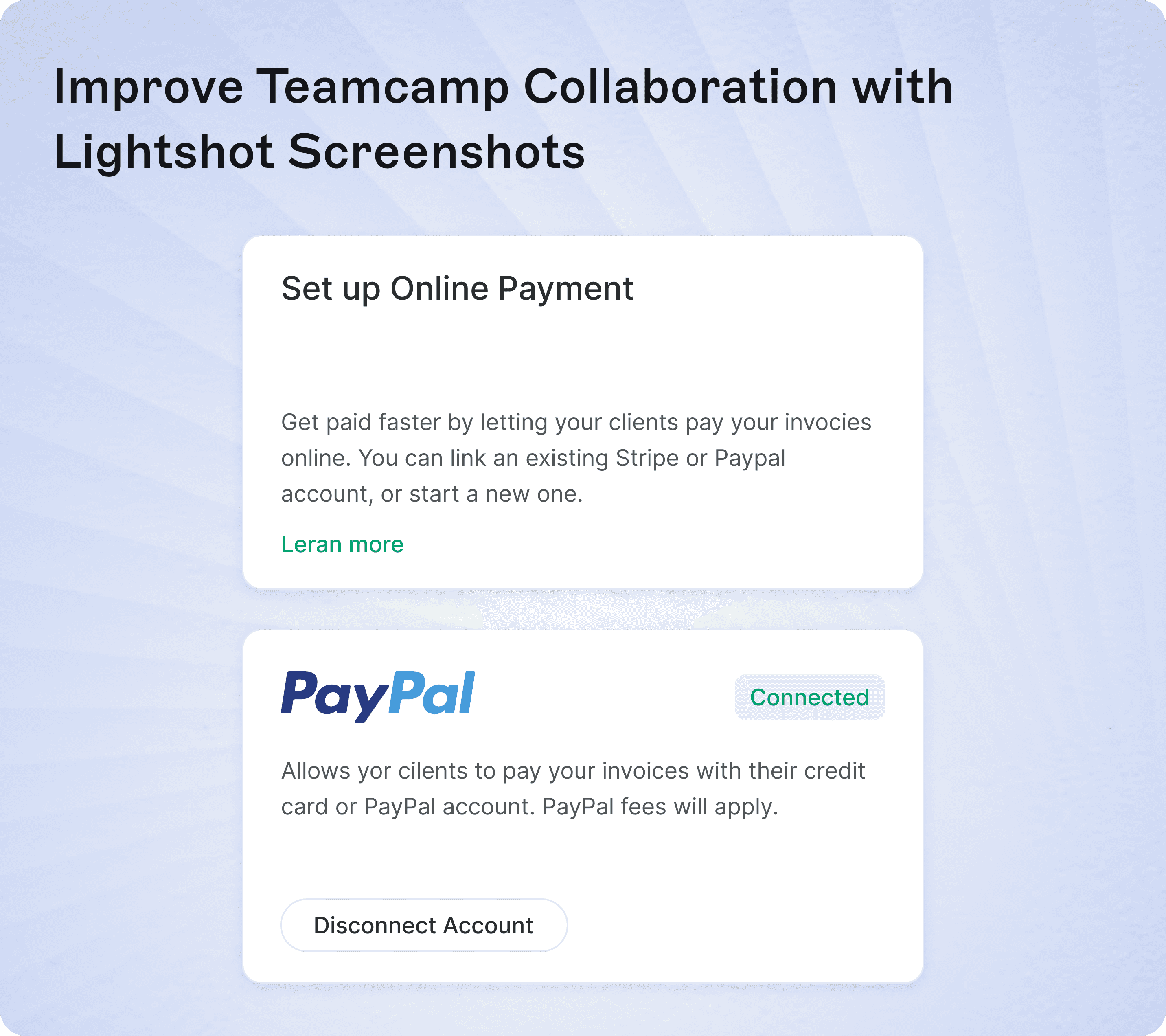
Overview
Use PayPal with Teamcamp to Simplify Payments, Streamline Transactions, and Enhance Financial Management. Integrating PayPal with Teamcamp allows you to efficiently manage client payments and automate financial processes directly within your project management platform.
How to Enable PayPal Integration in Teamcamp
Create a PayPal Account:Start by signing up for a PayPal account if you don’t already have one.
Access Teamcamp Settings:Log in to Teamcamp and navigate to the integration settings.
Connect PayPal:Find and select the PayPal integration option in Teamcamp. Follow the instructions to connect your PayPal account.
Configure Payment Settings:Set up payment options and preferences within Teamcamp to streamline payment processing.
Start Accepting Payments:Begin processing payments through PayPal for your Teamcamp invoices, making financial transactions easier and more efficient.
Automatically Recorded Payments
Streamline financial management with automatic payment recording in Teamcamp. When clients make payments through PayPal, Teamcamp automatically updates the payment status, providing accurate and real-time financial records without manual intervention.
Set Up Recurring Payments
Simplify your billing process with recurring payments in Teamcamp. Set up monthly invoices and allow clients to opt for automatic payment through PayPal upon receipt. This feature ensures timely transactions and efficient payment processing with minimal oversight.


