


Lightshot
Resources
Categories
Screenshot tool
Improve Teamcamp Collaboration with Lightshot Screenshots
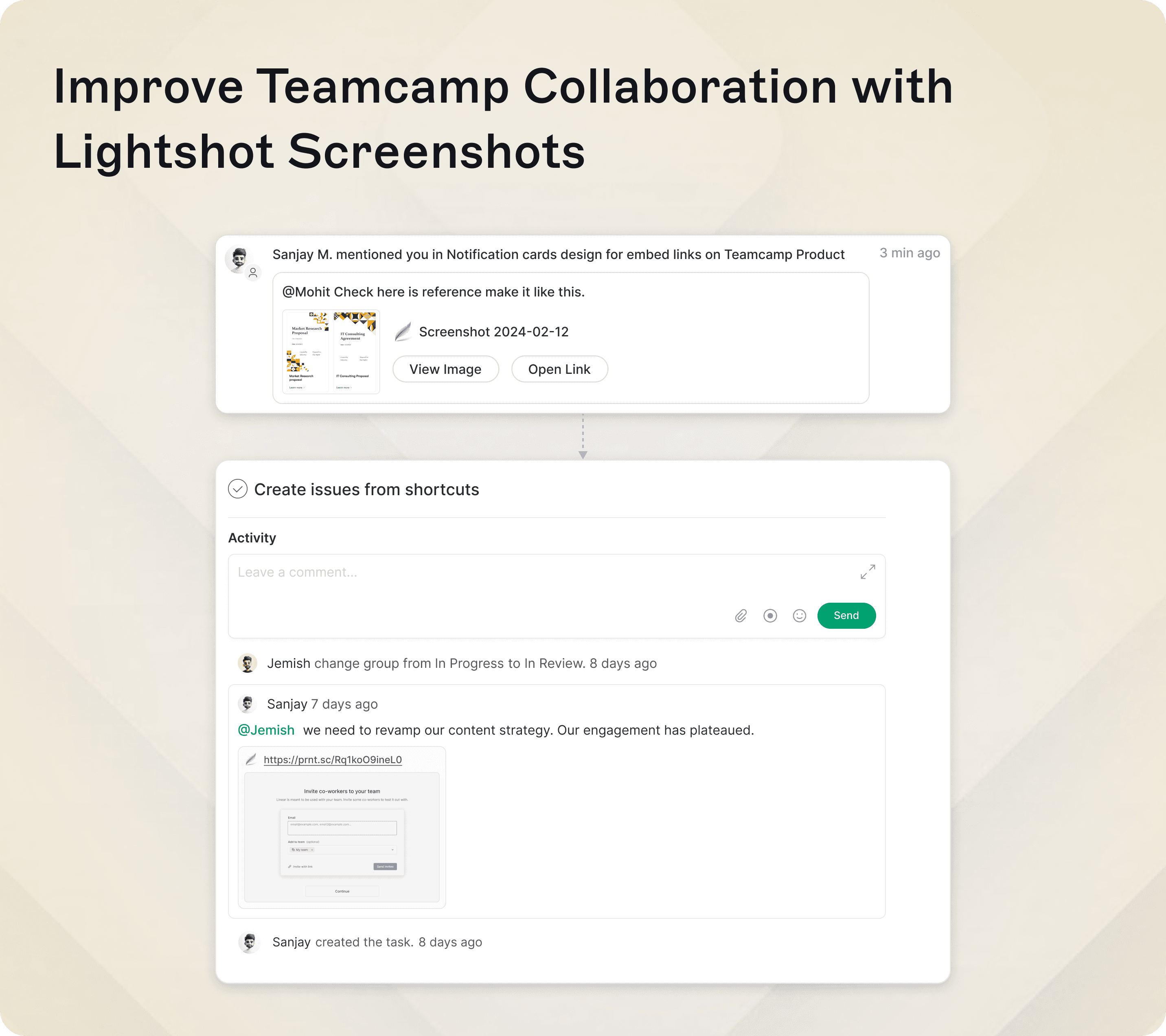
Overview
Integrate Lightshot with Teamcamp to easily capture and share annotated screenshots. This integration allows for seamless visual communication by simply using Lightshot's link-sharing feature, enhancing collaboration within Teamcamp.
How to Enable Integration with Teamcamp
Install Lightshot: Ensure Lightshot is installed on your Windows or Mac device.
Capture and Share Screenshots: Use Lightshot to capture screenshots and generate a shareable link.
Paste in Teamcamp: Insert the Lightshot link into the markdown editor in Teamcamp. The screenshot will be visible to all team members.
Key Features
Simple Screenshot Sharing: Easily capture and share screenshots by pasting Lightshot links into Teamcamp’s markdown editor.
Enhanced Collaboration: View annotated screenshots directly in Teamcamp, improving communication and project clarity.
No Account Needed: Integration requires only Lightshot’s link-sharing functionality, streamlining the process without extra account setup.


