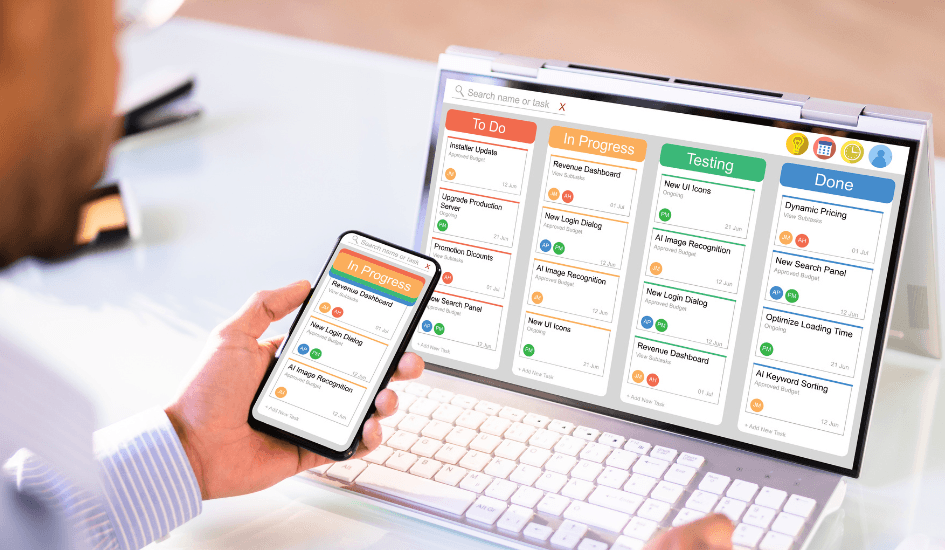Why Use an Online Team Project Management Tool?
Introduction
Working with a team can be both exciting and overwhelming. There are numerous opportunities for collaboration, but it can also be challenging to keep all your projects on schedule, especially when working with people in different locations or time zones. This is where team project management software comes in. It's an online tool that simplifies organization and enhances efficiency in your collaboration. In this article, we'll explore the reasons why team project management software is the ideal solution for project management:
Efficient Communication
Effective communication is the cornerstone of team success. Utilizing a project management tool streamlines communication within your team. This software allows you to schedule meetings, send notifications, share files, collect feedback from clients and stakeholders, and much more. The advantages of using online team project management tools include:
Enhanced communication among all project stakeholders, both internal and external.
Increased productivity by eliminating the need for back-and-forth emails; instead, utilize the tool's task assignment feature to ensure everyone is conscious of their responsibilities at any given time.
Better Collaboration
Team members can communicate more effectively, share information, provide feedback, and manage tasks efficiently. Building trust among your team is more manageable when all individuals possess identical project management access tools. This ensures that everyone is aligned in terms of objectives and goals. Additional benefits include:
Improved cross-departmental communication as everyone uses the same tool, reducing redundant data entry.
Rapid identification of communication issues, allowing for timely resolution.
More Structure
A structured approach is crucial when working on team projects. You need a system to track tasks, deadlines, and progress to stay on course and meet your goals. Team project management tools provide this structure by giving everyone involved access to the same information. This eliminates the need for email chains or inefficient communication methods, ensuring that all relevant information is readily available.
Improved Time Management
Online team project management tools allow you to track which tasks are in progress and how much time they've consumed. This visibility simplifies team progress monitoring and alerts you if a task takes longer than expected. You can also see the time remaining for each task and the project's overall completion time. This enhances teamwork by preventing wasted effort or rushed work to meet deadlines.
Improved Task Tracking
Effective task tracking is essential for project management. It helps you understand what's being done and what's next. Online task tracking is easy with project management tools featuring task boards or Kanban board layouts. These tools enable you to create columns for each team member, clarifying their work and progress toward completion.
Boost Team Collaboration and Productivity with Project Management Software
Team project management software can transform how your business collaborates, manages time, and tracks tasks, ultimately saving you money in the long run. The benefits of using this software in a business setting are numerous:
It streamlines collaboration, reducing the time spent on email exchanges or lengthy meetings to ensure everyone is informed.
Information is organized and easily accessible, minimizing the time spent searching for specific details.
Conclusion
Team project management software might seem daunting, especially if you're new to business. However, considering the benefits, it's worth exploring and incorporating into your workflow.
FAQ
1. What is an online team project management tool?
An online team project management tool is software designed to help teams organize, communicate, and collaborate efficiently on projects, regardless of where team members are located.
2. How does a project management tool improve team communication?
It centralizes conversations, schedules meetings, shares files, and tracks feedback, cutting down on endless email threads and making sure everyone is on the same page.
3. Can these tools help manage deadlines and progress?
Yes! They offer task tracking, timeline views, and progress monitoring so teams can see what’s done, what’s pending, and if anything is falling behind schedule.
4. How do project management tools boost productivity?
By streamlining task assignments, improving transparency, and organizing information in one place, these tools help teams focus on their work rather than on coordination hassles.
5. Are online project management tools good for remote teams?
Absolutely! They bridge the gap of distance and time zones, allowing remote team members to collaborate seamlessly and stay aligned with project goals.
Share :