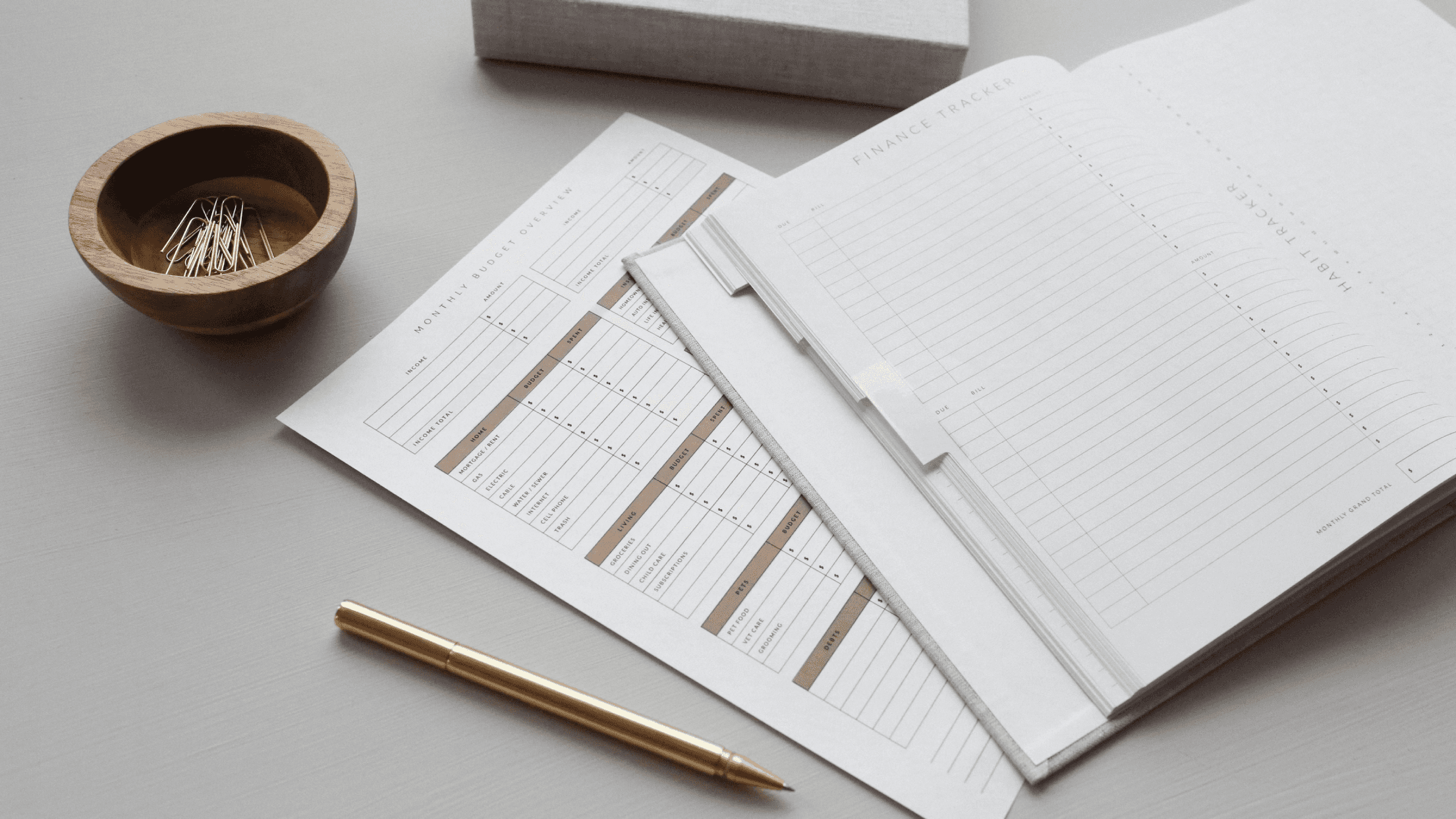Create the Perfect Commission Sheet Template for Teams
Introduction
In the bustling world of sales, clarity and motivation are paramount. One tool that stands out in ensuring both is the commission sheet. A well-designed commission sheet keeps track of sales and rewards and motivates your team to perform at their best.
Understanding the Basics of Commission
A commission is a sum paid to an employee after completing a task, usually selling a certain amount of goods or services. The commission sheet serves as a record, tracking and calculating these commissions, ensuring transparency and accuracy.
Key Elements of a Perfect Commission Sheet Template
Clear Headers and Sections: A well-organized sheet allows for quick navigation. Label each section clearly, making data input and review seamless.
Detailed Employee Information: Include essential details such as the employee's name, position, and contact. This ensures clarity in case of disputes or reviews.
Sales Data Input: Fields for a date, client details, and sale amount are crucial. This data forms the basis for commission calculations.
Commission Rate & Calculation: Automate calculations using formulas. Input the commission rate, and let the "Commission Sheet Template" do the math.
Notes and Remarks Section: A space for additional information ensures that exceptional cases or exceptions are duly noted.
Design Tips for Enhanced Usability
Use of Colors: Colors can demarcate sections or indicate performance tiers. For instance, use green to highlight sales that earned the highest commissions.
Dropdown Menus and Checkboxes: Simplify data input, ensuring consistency and minimizing errors.
Conditional Formatting: Set rules to automatically highlight entries, such as sales above a certain value.
Data Validation: This ensures consistency in data entry, preventing errors that could lead to disputes.
Incorporating Feedback from Your Team
The primary users of the commission sheet will be your sales team. Involve them in the design process. Collect feedback and make necessary adjustments. Their hands-on experience can offer invaluable insights.
Tools and Software Recommendations
There are several tools available for designing commission sheets:
Excel: A popular choice, offering a range of data validation and formatting tools.
Google Sheets: Cloud-based and allows for real-time collaboration.
Smartsheet: Offers advanced project management features alongside spreadsheet functionalities.
Common Mistakes to Avoid
Overcomplicating the Sheet: Keep it simple. A simple sheet can prevent usage.
Not Updating Regularly: Commission rates or team members might change. Regular updates ensure accuracy.
Ignoring Feedback: Your team's feedback is gold. Ignoring it might lead to a less effective tool.
Conclusion
Designing the perfect "Commission Sheet Template" balances functionality and usability. With the right elements and design choices, you can create a tool that tracks commissions and motivates your team to excel.
Share :