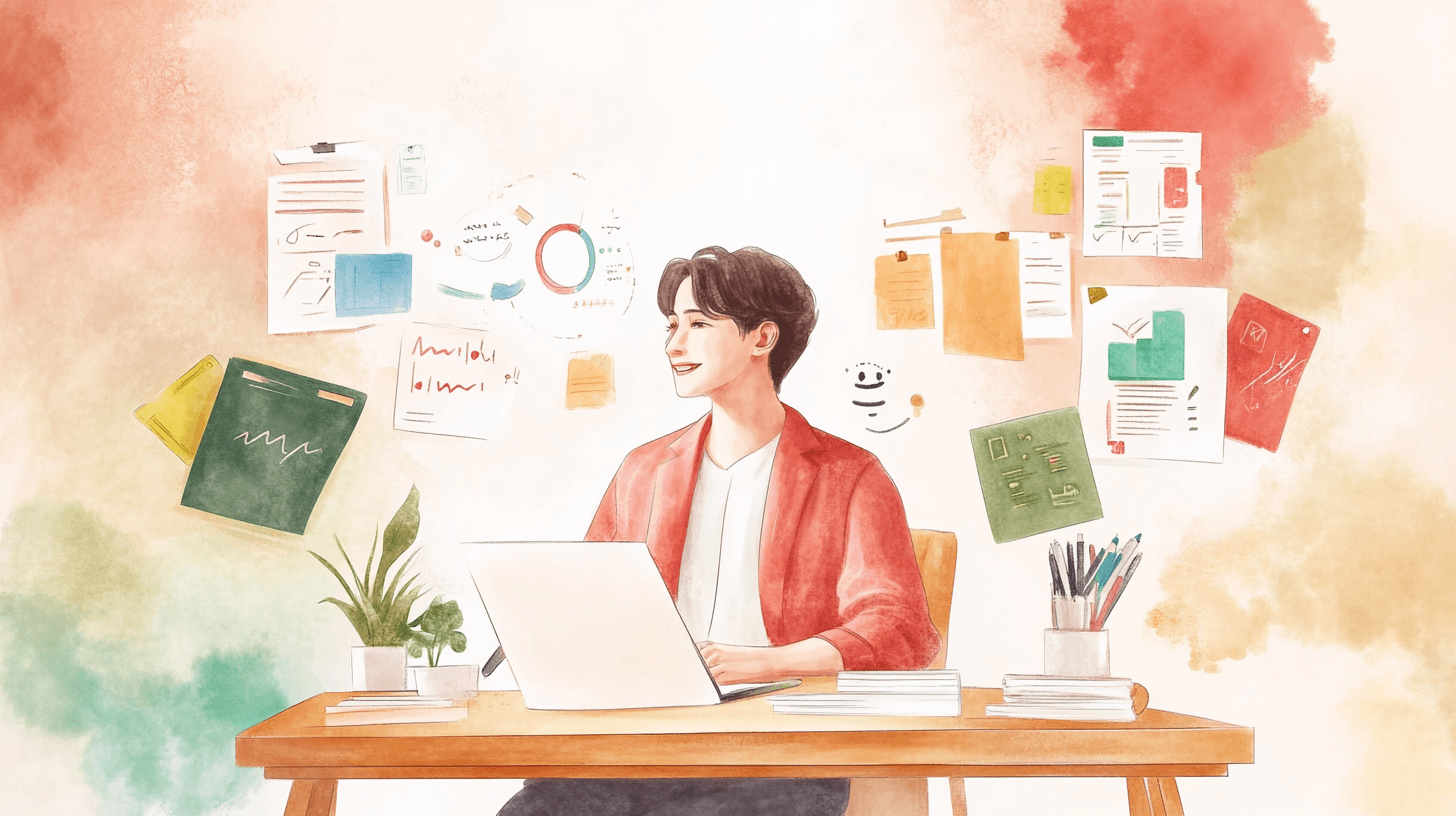50 ChatGPT Prompts Every Project Manager Needs to Streamline Workflow
Introduction
In the fast-paced world of project management, especially within dynamic environments like web design agencies, staying organized and efficient is paramount. Project managers juggle multiple tasks, coordinate with diverse teams, and ensure that projects meet their objectives on time and within budget. Enter ChatGPT, an AI-powered tool that can revolutionize the way project managers handle their daily responsibilities.
By leveraging tailored ChatGPT prompts, project managers can automate routine tasks, enhance communication, and streamline workflows, allowing them to focus on what truly matters—delivering exceptional projects. In this blog post, we present 50 ChatGPT prompts categorized to help project managers navigate various aspects of their roles with ease and efficiency.
1. Client Communication Prompts
Effective communication with clients is the cornerstone of successful project management. These prompts assist in maintaining clarity, setting expectations, and fostering strong client relationships.
Crafting Project Proposals:
"Generate a project proposal outline for a responsive e-commerce website redesign."
Meeting Agendas:
"Create an agenda for a client kickoff meeting focused on the new branding initiative."
Progress Updates:
"Write a progress update email to inform the client about the current status of the website development project."
Feedback Requests:
"Draft a message requesting feedback on the recent design mockups for the mobile app project."
Handling Client Concerns:
"Compose a response to a client expressing concern about the project timeline extension due to unforeseen technical issues."
2. Project Planning Prompts
Planning is the backbone of any successful project. These prompts help in organizing tasks, setting milestones, and defining project scopes effectively.
Defining Project Scope:
"Outline the scope for a website redesign project aimed at improving user experience and mobile responsiveness."
Setting Milestones:
"List key milestones for a six-month web application development project, including design, development, testing, and deployment phases."
Risk Assessment:
"Identify potential risks in a mobile app development project and suggest mitigation strategies for each identified risk."
Resource Allocation:
"Create a resource allocation plan for a team working on a comprehensive digital marketing campaign."
Timeline Creation:
"Generate a project timeline for launching a new e-commerce platform within three months, detailing each phase and its duration."
3. Task Allocation Prompts
Efficient task allocation ensures that the right team members handle the right responsibilities, optimizing productivity and project outcomes.
Task Breakdown:
"Divide the website redesign project into smaller, manageable tasks with specific deadlines for each phase."
Assigning Responsibilities:
"Suggest which team members should handle UI/UX design, front-end development, and back-end integration based on their skills and past performance."
Prioritizing Tasks:
"List the top priorities for the next sprint in the mobile app development project, focusing on core functionalities and bug fixes."
Delegation Strategies:
"Provide strategies for delegating tasks effectively in a remote team setting, ensuring clarity and accountability."
Tracking Progress:
"Create a template for tracking the progress of individual tasks in the digital marketing campaign project."
4. Team Coordination Prompts
Coordinating with the team ensures alignment, collaboration, and the achievement of common goals.
Daily Stand-up Meetings:
"Outline a structure for daily stand-up meetings for a web development team, including key discussion points and time allocation."
Conflict Resolution:
"Suggest ways to mediate conflict between team members over differing design approaches in the website project."
Motivational Messages:
"Write a motivational message to boost team morale during the challenging testing phase of the mobile app project."
Team Feedback:
"Draft a survey to collect feedback from the team about the current project workflow and identify areas for improvement."
Collaboration Tools:
"Recommend collaboration tools suitable for managing a cross-functional project team working on an integrated marketing campaign."
5. Workflow and Process Management Prompts
Optimizing workflows and processes enhances productivity, ensures quality deliverables, and streamlines operations.
Workflow Optimization:
"Provide tips for optimizing the workflow in a content creation project to reduce turnaround time without compromising quality."
Process Documentation:
"Create a checklist for documenting project processes in the website development lifecycle to ensure consistency and clarity."
Automation Ideas:
"Suggest areas in the e-commerce platform project where workflow automation can be implemented to save time and reduce errors."
Standard Operating Procedures:
"Draft standard operating procedures for onboarding new team members in the software development project."
Process Improvement:
"Identify potential process improvements for a remote project management setup to enhance team collaboration and efficiency."
6. Budget and Financial Oversight Prompts
Managing finances effectively keeps the project within budget and ensures resources are allocated appropriately.
Budget Planning:
"Create a budget plan for a web design project with a total budget of $50,000, detailing expenses for design, development, marketing, and contingency."
Expense Tracking:
"Draft a template for tracking project expenses and comparing them against the allocated budget to monitor financial health."
Cost-Benefit Analysis:
"Conduct a cost-benefit analysis for investing in a new project management tool versus continuing with the current system."
Financial Reporting:
"Generate a financial report outline for monthly review meetings, highlighting key expenses and budget variances."
Budget Adjustment:
"Suggest methods for adjusting the project budget in response to unexpected expenses, ensuring minimal impact on project scope."
7. Quality Assurance Prompts
Ensuring quality is essential for delivering satisfactory results to clients and maintaining the agency’s reputation.
QA Checklists:
"Develop a quality assurance checklist for a website development project, covering aspects like functionality, design consistency, and responsiveness."
Testing Protocols:
"Outline testing protocols for ensuring the functionality and user experience of the new search feature in the mobile app."
Review Processes:
"Create a review process for design deliverables, including steps for internal review and client presentations."
Feedback Integration:
"Suggest ways to integrate client feedback into the quality assurance process to ensure all revisions meet their expectations."
Continuous Improvement:
"Propose strategies for continuous quality improvement in ongoing projects, focusing on incorporating lessons learned and best practices."
8. Risk Management Prompts
Identifying and mitigating risks prevents potential project derailments and ensures smoother execution.
Risk Identification:
"List potential risks associated with a tight project deadline for a website launch and how to address each risk effectively."
Mitigation Plans:
"Develop a mitigation plan for the risk of key team members leaving the project mid-way, ensuring continuity and minimal disruption."
Risk Monitoring:
"Create a framework for ongoing risk monitoring throughout the project lifecycle, including identification, assessment, and response strategies."
Contingency Strategies:
"Suggest contingency strategies for handling unexpected technical challenges during the development of a new SaaS product."
Risk Communication:
"Draft a communication plan for informing stakeholders about identified risks and the measures being taken to mitigate them."
9. Reporting and Analytics Prompts
Regular reporting and data analysis help in tracking progress, making informed decisions, and ensuring project success.
Progress Reports:
"Write a template for weekly progress reports to share with stakeholders, highlighting completed tasks, upcoming milestones, and any issues."
KPI Tracking:
"Identify key performance indicators (KPIs) for measuring the success of a digital marketing campaign focused on lead generation and conversion rates."
Data Analysis:
"Suggest methods for analyzing project data to improve future project planning, such as identifying bottlenecks and resource utilization."
Dashboard Creation:
"Provide steps to create an effective project dashboard using Trello, showcasing project status, task completion rates, and team performance."
Stakeholder Reports:
"Draft a monthly report format tailored for executive stakeholders, focusing on high-level project metrics and strategic insights."
10. Stakeholder Management Prompts
Managing stakeholders ensures that their expectations are met and their interests are aligned with the project’s goals.
Stakeholder Identification:
"List the key stakeholders for a mobile app development project, including their interests and how the project impacts them."
Engagement Strategies:
"Develop strategies to increase stakeholder engagement in the project, ensuring their continuous support and involvement."
Communication Plans:
"Create a communication plan outlining how and when to update stakeholders about project progress, changes, and achievements."
Expectation Management:
"Draft guidelines for managing and setting realistic stakeholder expectations to prevent misunderstandings and ensure satisfaction."
Conflict Management:
"Suggest approaches for resolving conflicts between different stakeholders with varying priorities in a large-scale web development project."
Tips for Using ChatGPT as a Project Manager
Customize Prompts:
Tailor the prompts to fit the specific needs and context of your project, ensuring relevance and effectiveness.
Stay Organized:
Integrate ChatGPT responses into your project management tools like Asana or Trello for seamless workflow and easy access.
Continuous Learning:
Regularly update your prompts based on project experiences and evolving requirements to keep your processes efficient.
Collaborate with Your Team:
Share effective prompts with your team members to enhance collective productivity and foster a collaborative environment.
Maintain Security:
Ensure that sensitive project information is handled securely when using AI tools, adhering to your organization's data protection policies.
Conclusion
Embracing AI tools like ChatGPT can significantly enhance a project manager's ability to streamline workflows, improve communication, and manage tasks efficiently. By leveraging these 50 curated prompts, project managers can tackle daily challenges with greater ease, optimize their workflows, and focus on delivering successful projects that meet and exceed client expectations.
Share :