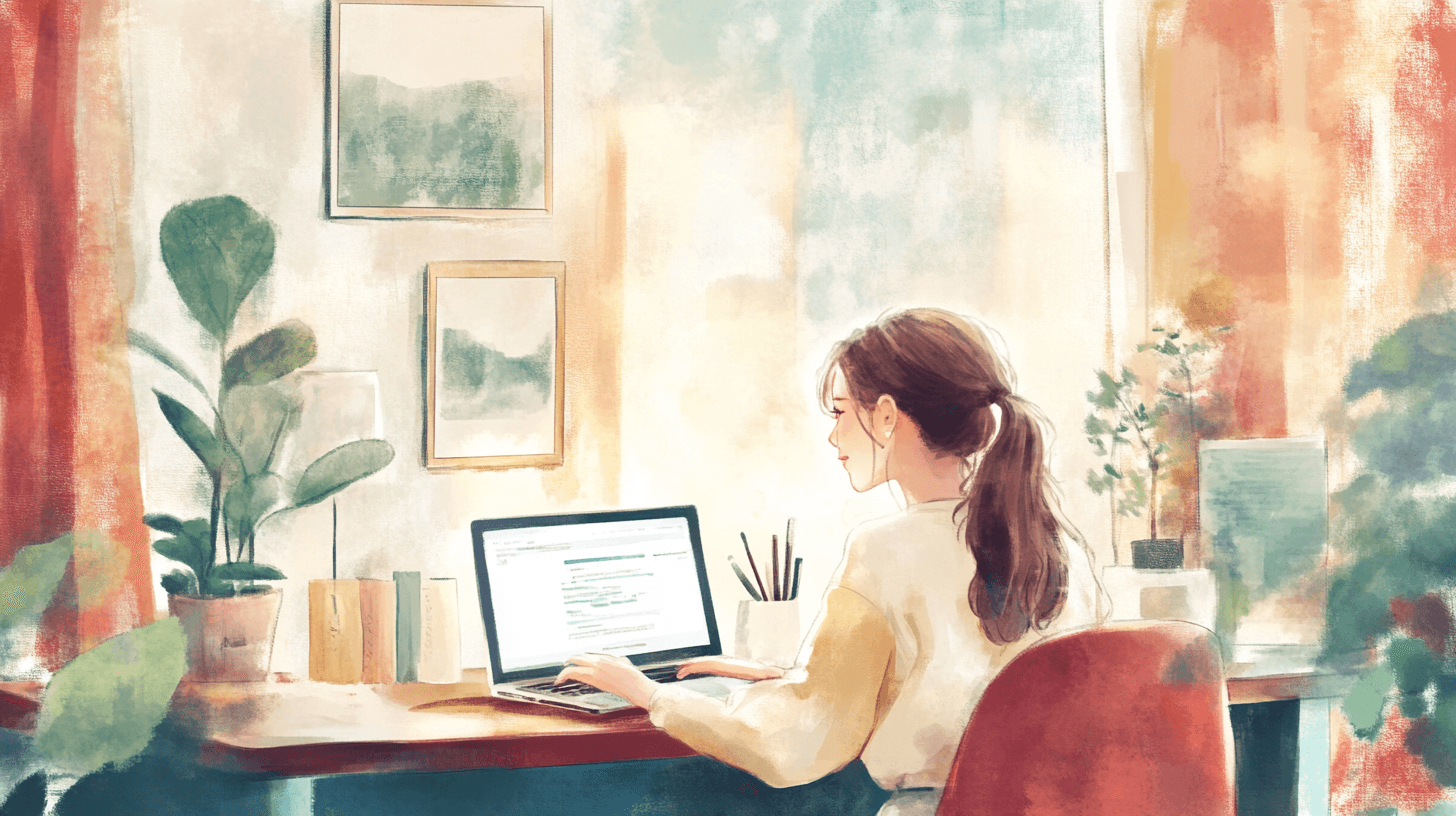5 Best Task Management Apps for Mac Users in 2025
Managing tasks efficiently has never been more essential, especially for Mac users juggling work, personal projects, and hobbies. A good task management app can transform your workflow, helping you stay organized, focused, and productive. This guide highlights the top task management apps in 2024, tailored for Mac users who need intuitive, feature-rich tools that integrate seamlessly with macOS.
Why This List?
We've carefully chosen these apps based on several criteria:
Ease of Use: Are they intuitive and easy to get started with?
Features: Do they provide robust task organization, scheduling, reminders, and collaboration?
Integration: Are they compatible with macOS, iOS, and other Apple ecosystem features?
Pricing: What’s the value, considering both free and paid options?
Let's dive into the 10 best task management apps for Mac users this year.
Top 10 Task Management Apps for Mac in 2024
1. Things 3
Overview: Things 3 is a beautifully designed app that combines simplicity with powerful task management features, ideal for Apple enthusiasts.
Best Features:
Clear, minimalist design and intuitive interface.
Organize tasks by projects, deadlines, and tags.
Handy “Today” view to focus on daily tasks.
Pros & Cons:
Pros: Easy to navigate, strong organization features.
Cons: No collaboration tools, limited to Apple devices.
Pricing: $49.99 (one-time purchase).
Who It’s Best For: Individuals looking for a sleek, Mac-only task manager.
macOS Compatibility: Integrates well with macOS reminders and Siri.
2. Todoist
Overview: Known for its cross-platform capabilities, Todoist offers a balance of simplicity and advanced features.
Best Features:
Project and task management with sub-tasks and priorities.
Cross-device sync and collaboration tools.
“Productivity Trends” feature for tracking your progress.
Pros & Cons:
Pros: Great for personal and team tasks, flexible project organization.
Cons: Limited offline mode for free version.
Pricing: Free, Premium at $4/month.
Who It’s Best For: Individuals and small teams seeking cross-platform flexibility.
macOS Compatibility: Smooth sync across Apple devices.
3. OmniFocus
Overview: OmniFocus is a Mac-only powerhouse designed for advanced users who need more complex task management.
Best Features:
Custom perspectives for tailored task views.
Deep project hierarchy and task organization.
Integration with Siri, email, and more.
Pros & Cons:
Pros: Very customizable, rich feature set.
Cons: Steep learning curve, high price.
Pricing: Standard at $49.99, Pro at $99.99 (one-time purchase).
Who It’s Best For: Power users and productivity enthusiasts.
macOS Compatibility: Deep macOS integration with calendar and Siri.
4. Microsoft To-Do
Overview: Microsoft’s lightweight app offers a simple, easy-to-use solution for task management.
Best Features:
“My Day” feature for focusing on daily priorities.
Syncs with Outlook tasks.
Customizable task lists and reminders.
Pros & Cons:
Pros: Free, intuitive interface, syncs with Outlook.
Cons: Lacks advanced project management features.
Pricing: Free.
Who It’s Best For: Users seeking a free, basic task manager.
macOS Compatibility: Available across Apple devices with limited integration.
5. Teamcamp
Overview: Teamcamp is a versatile project management tool designed to handle multiple projects, perfect for Mac users who value collaboration and productivity.
Best Features:
Comprehensive task and project management for multiple projects.
Internal and client collaboration tools with centralized document storage.
Built-in time tracking, invoicing, and client portals for complete project oversight.
Pros & Cons:
Pros: Excellent for team collaboration, supports client-facing work, and integrates time tracking and payments.
Cons: Full feature set may feel comprehensive for users only needing simple task management.
Pricing: Free trial, with pricing available upon inquiry.
Who It’s Best For: Project managers, freelancers, and small to medium-sized teams who need a fully integrated project management tool.
macOS Compatibility: Web-based with seamless functionality on macOS and strong integration for remote and hybrid work environments.
4. Comparison Table

5. How to Choose the Right Task Management App for You
The right app depends on your needs. Here are a few considerations:
Solo Users vs. Teams: If you work solo, apps like Things 3 and OmniFocus offer streamlined workflows. For teams, Teamcamp and Todoist are great for collaboration.
Budget: Microsoft To-Do is free and reliable. But if you’re looking for advanced options, the investment in OmniFocus or Todoist Premium may be worth it.
macOS Integration: If syncing across Apple devices is essential, prioritize apps like Things 3 and OmniFocus, which are specifically optimized for macOS.
Experiment with Free Trials
Most of these apps offer free versions or trials, so don’t hesitate to test a few to find the perfect fit.
Conclusion
The right task management app can enhance productivity, keeping you organized and on track. Each app listed here brings unique benefits, from comprehensive project tracking to simple task management. Whether you’re a solo Mac user or part of a team, 2024’s top task management apps offer a wealth of options to streamline your work.
If you’ve tried any of these apps or have a favorite, let us know in the comments below! And if you're ready to explore more productivity tips, be sure to subscribe for updates.
Share :