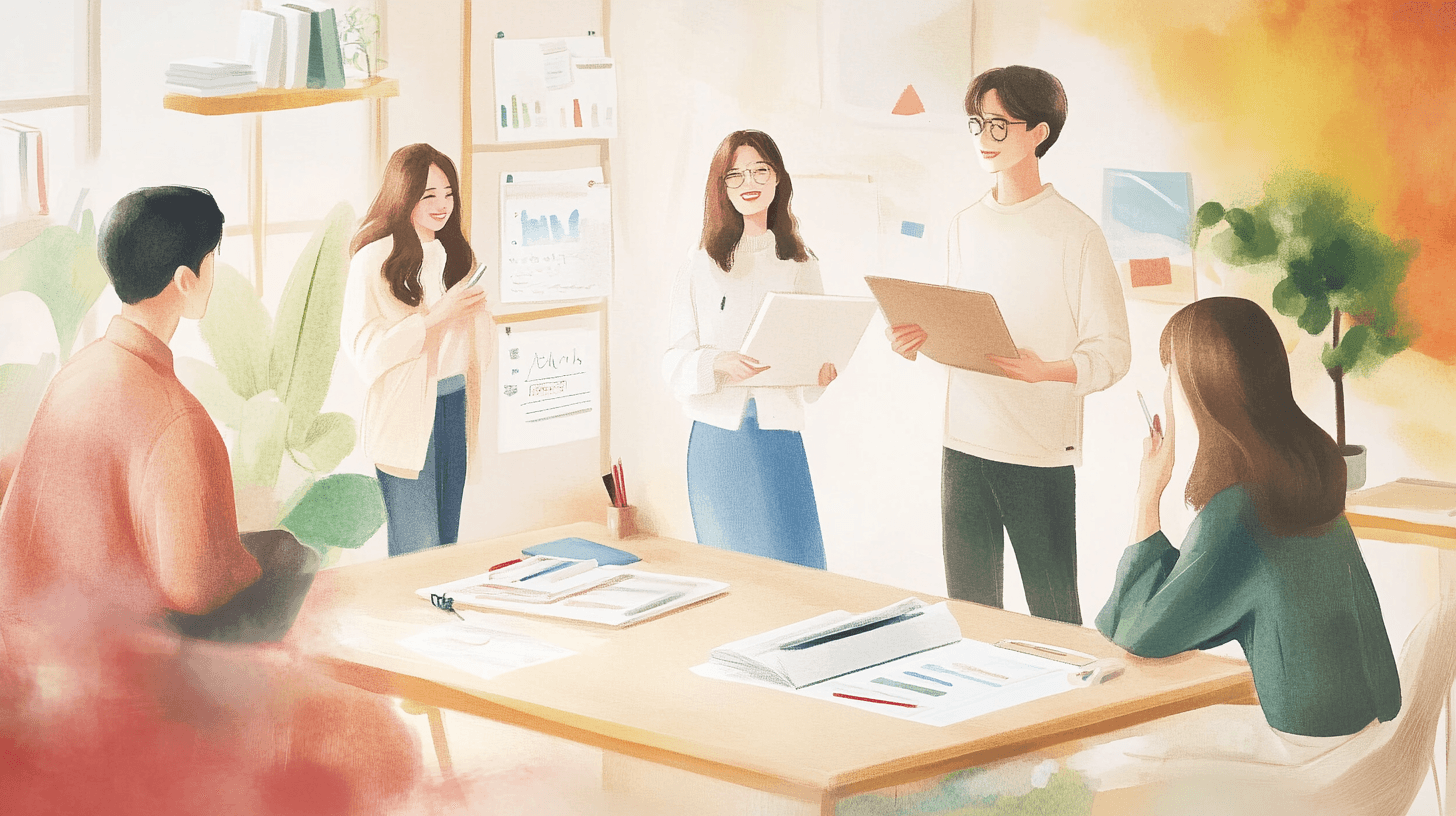10 Best Jira Alternatives You Should Consider in 2025
Introduction
Jira is a powerful project management tool, but for many teams, it comes with challenges—steep learning curves, complex configurations, and high costs. Marketing teams and small businesses often find Jira overwhelming, lacking the simplicity and flexibility they need to move quickly. If your team struggles with usability issues, rigid workflows, or unnecessary features that slow you down, it's time to explore alternatives that better align with your needs.
In this post, we’ll explore the 10 best Jira alternatives for 2025, covering both well-known tools like Asana and Trello and newer options like Teamcamp. We'll evaluate each based on ease of use, features, pricing, and scalability to help you find the right project management solution for your team.
Why Consider Alternatives to Jira?
While Jira is a powerful tool, it's not without its drawbacks. Here are some compelling reasons why teams might seek alternatives:
Complexity and Learning Curve
Jira's extensive features can be overwhelming, especially for smaller teams or those new to agile software. The steep learning curve may hinder quick adoption and efficient use. Users often report that the abundance of features can clutter the interface, making navigation challenging and slowing down onboarding.
Cost Factors
For organizations on a tight budget, Jira's pricing can become prohibitive, especially when scaling up with additional users or premium features. With plans starting at $875 per year for the Standard plan and $1,700 per year for the Premium plan, the costs can escalate quickly. While there is a free plan available for teams with 10 users or fewer, it lacks essential features like dependency management and external collaboration. Alternatives often offer more flexible and cost-effective pricing models.
Limited AI Capabilities
Several users have highlighted that Jira's AI features are retrofitted rather than being integral to the platform. The lack of robust AI tools, such as chatbots and AI connectors for third-party integrations, can be a significant drawback for teams relying heavily on automation.
Specific Needs
Different projects require different tools. Jira excels in software development and agile methodologies but might fall short for creative projects, marketing campaigns, or other non-technical workflows. Teams with specific needs may find Jira's offerings too narrow, prompting a search for alternatives better suited to their particular workflows.

Take Your Project Management to the Next Level
Simplify task management, streamline client collaboration, and track billable hours—all in one platform.
4.5
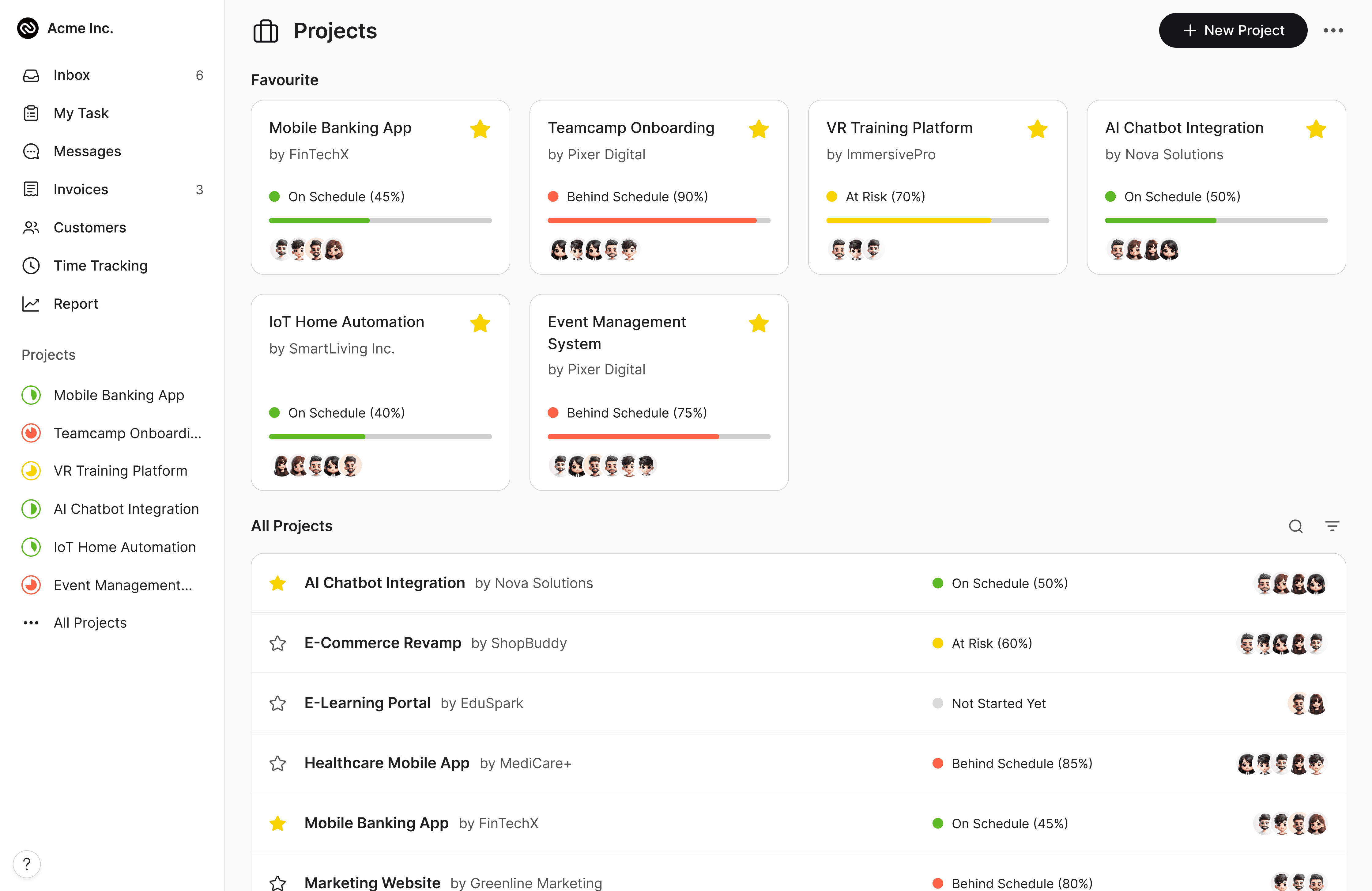

Take Your Project Management to the Next Level
Simplify task management, streamline client collaboration, and track billable hours—all in one platform.
4.5
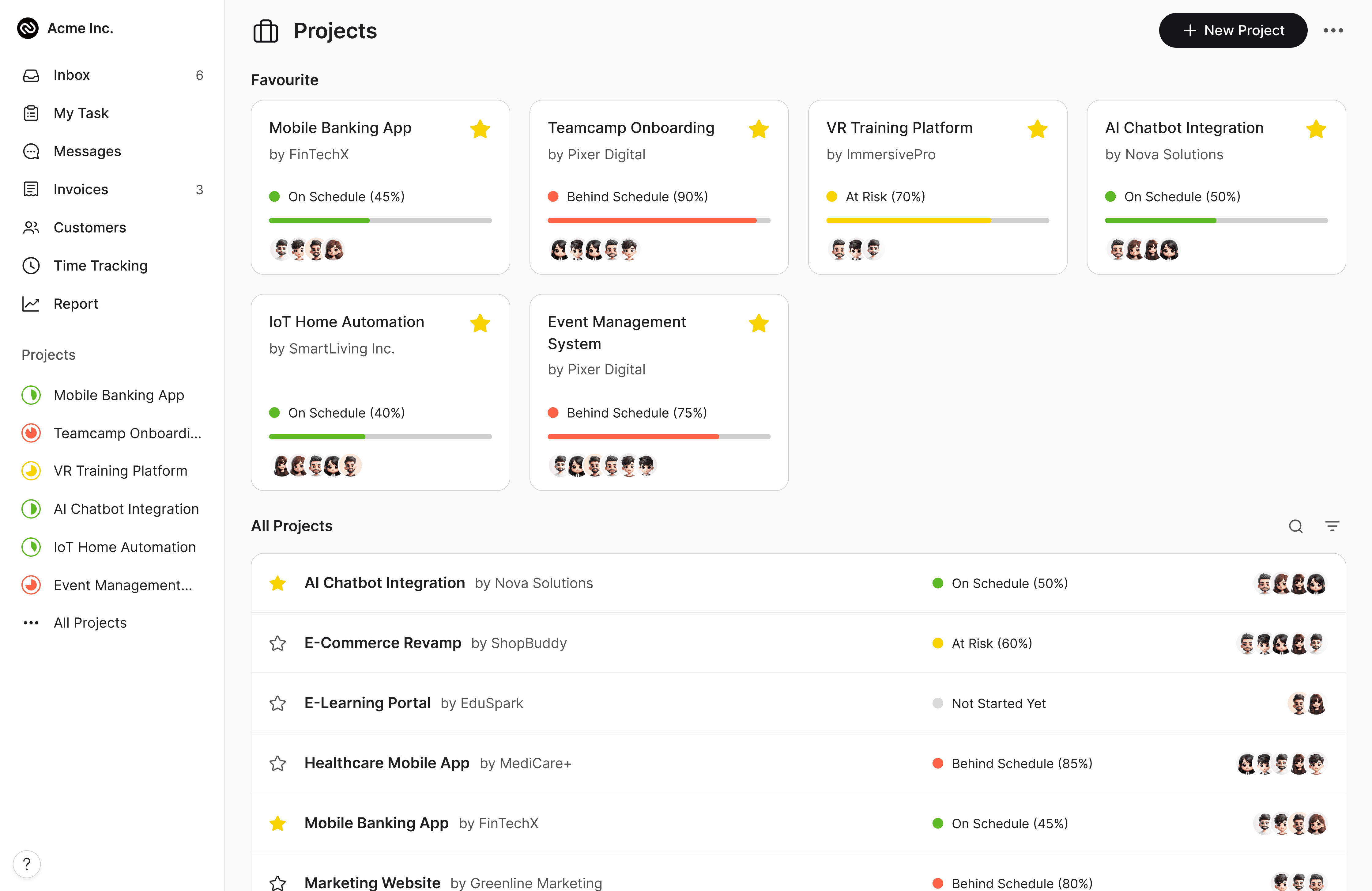

Take Your Project Management to the Next Level
Simplify task management, streamline client collaboration, and track billable hours—all in one platform.
4.5
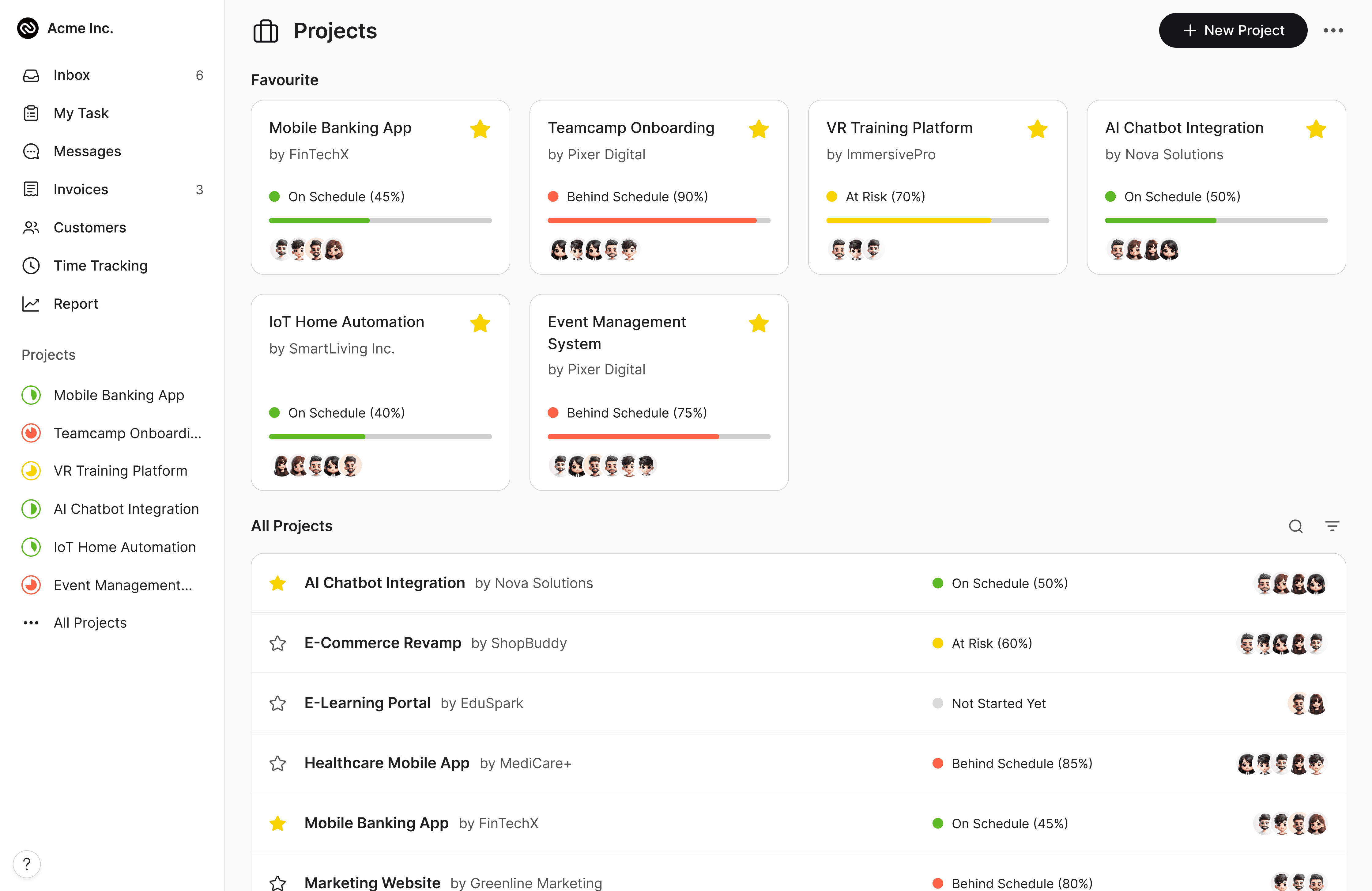
Integration and Flexibility
Their article more directly addresses the specific question of how project management tools integrate with third-party applications by focusing solely on Jira's integration capabilities.
It highlights a key limitation: the inability to support all third-party applications, which directly answers the question by pointing out a specific integration challenge users might face with Jira.
On the other hand, Your article provides a broader perspective on integration and flexibility. While it mentions that some teams find Jira's integrations limited, it shifts focus to the complexity of customization rather than detailing how third-party integrations specifically work.
This makes it less specific in answering the question about integration with third-party applications.
In summary, Their article provides a more straightforward and direct response to the question by specifically addressing the limitations of integrating third-party applications with Jira, while Your article offers a broader discussion on integration and customization, which slightly deviates from directly answering the question.
Performance and Mobile Functionality
For teams handling large projects or extensive data, Jira can become sluggish, impacting efficiency. Furthermore, its mobile app is often criticized for lacking the robust features of the desktop version, limiting on-the-go productivity.
By considering these factors, teams can better evaluate whether Jira meets their needs or if exploring alternative project management solutions could bring about greater efficiency and cost savings..

What are the Limitations of Jira's AI Capabilities in Project Management?
Jira, as a project management solution, faces several constraints when it comes to artificial intelligence functionality. Here are the key limitations:
Lack of Advanced AI Features
Users frequently highlight that Jira doesn't excel in offering robust AI capabilities. The platform is missing a comprehensive AI chatbot, which limits the extent to which it can automate and optimize user interactions.
Integration Challenges
Jira's integration with third-party tools is hindered by a lack of sophisticated AI connectors. This can make seamless integration with other platforms less efficient, affecting workflow automation.
Retrofitted AI Components
Being a legacy system, Jira had to incorporate AI technologies later in its development. As a result, its AI features feel added as an afterthought, rather than being an integral part of the platform’s design.
These limitations suggest that while Jira remains a strong tool in many respects, its AI capabilities may not fully meet the needs of users looking for cutting-edge, AI-driven project management solutions.
Users have reported several limitations when using the mobile version of Jira, particularly when compared to its desktop counterpart.
The primary challenges include:
Restricted Features: Many advanced features available on the desktop aren't accessible on the mobile app, reducing its utility for complex tasks.
User Interface Constraints: The app's interface can be less intuitive, making navigation and task management cumbersome on smaller screens.
Performance Issues: Users often encounter slower response times, affecting the seamless workflow they experience on desktops.
These limitations collectively hinder productivity, especially for those who rely on mobile devices for managing tasks on the go.

Take Your Project Management to the Next Level
Simplify task management, streamline client collaboration, and track billable hours—all in one platform.
4.5
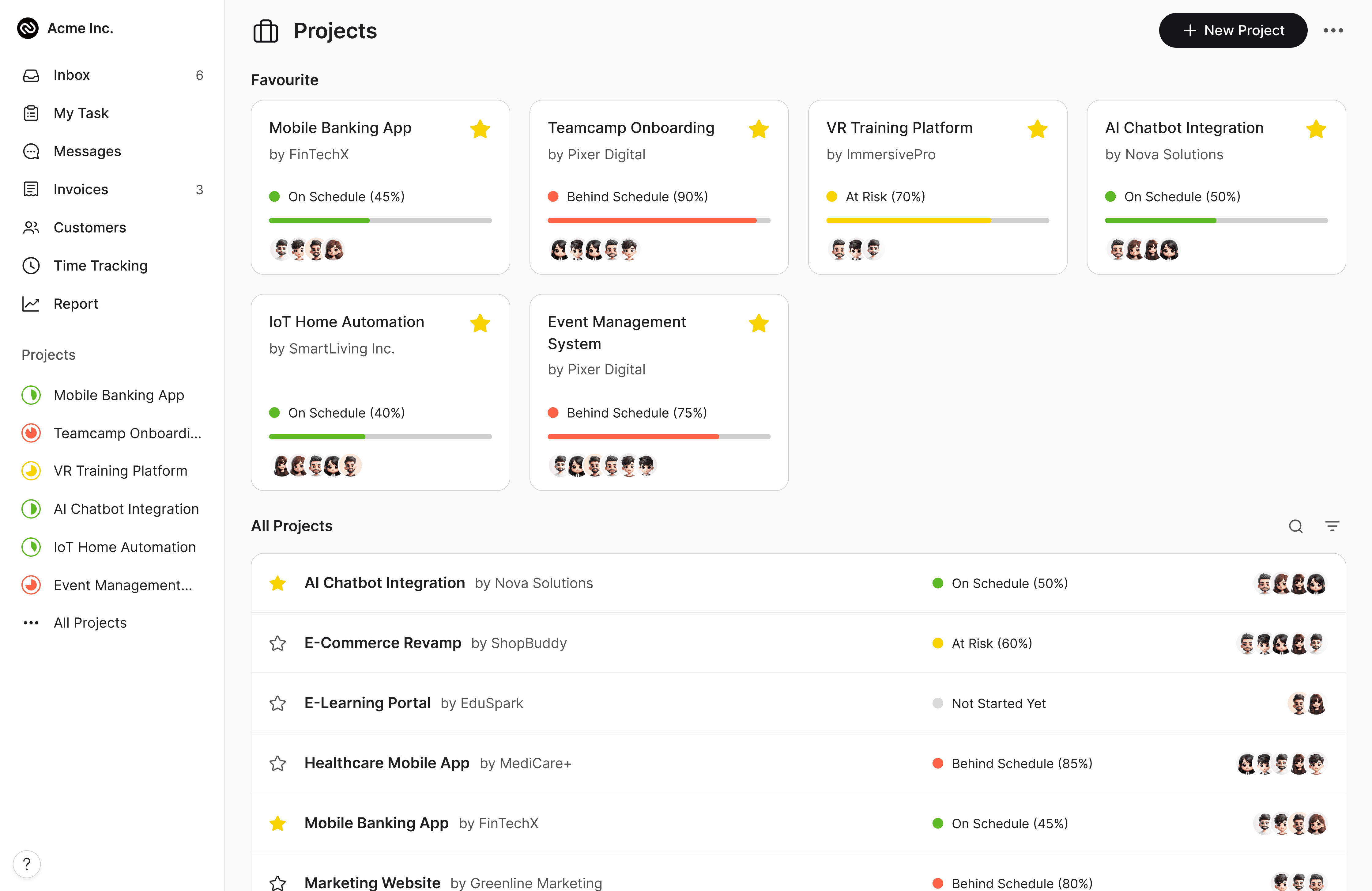

Take Your Project Management to the Next Level
Simplify task management, streamline client collaboration, and track billable hours—all in one platform.
4.5
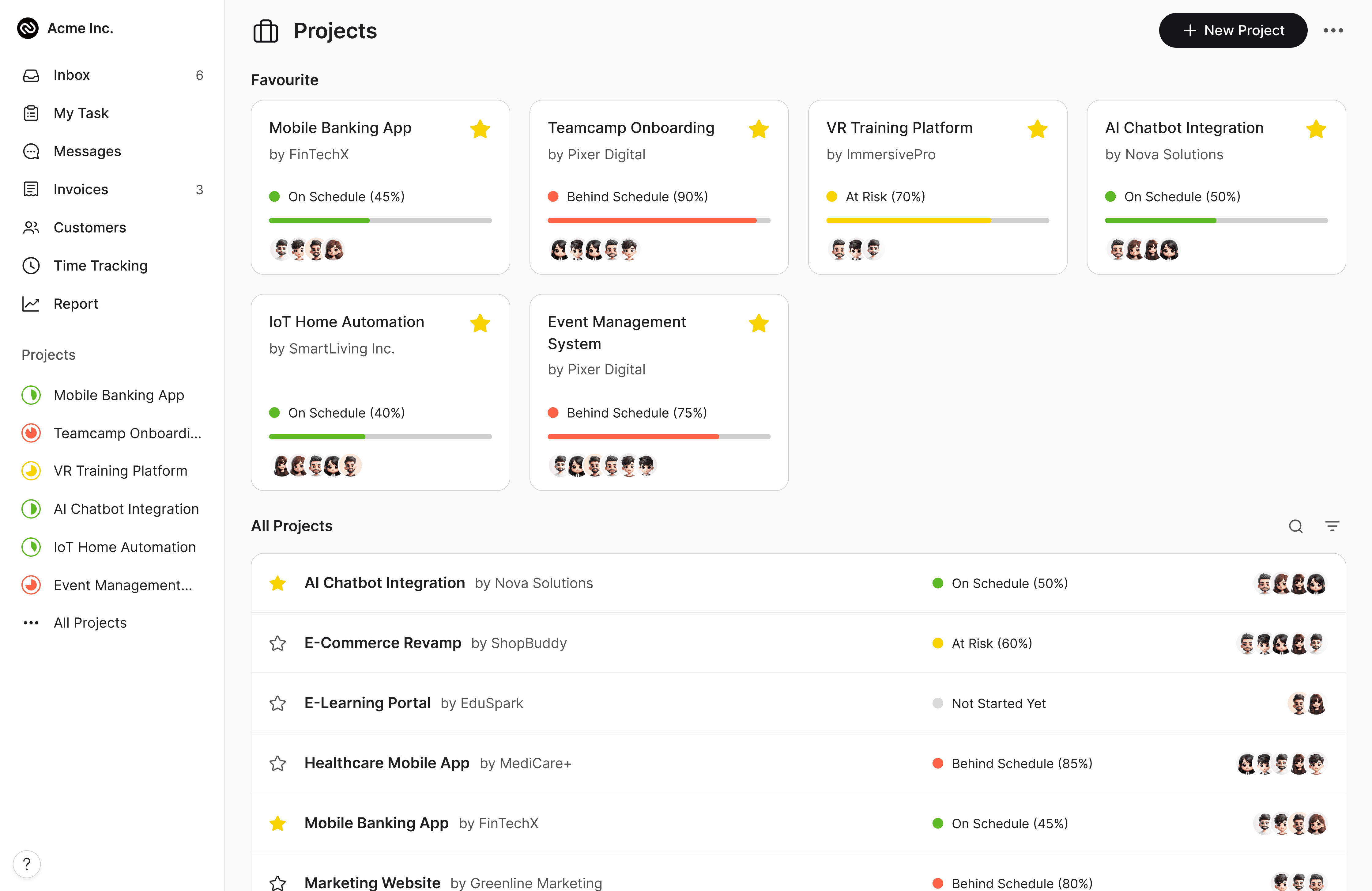

Take Your Project Management to the Next Level
Simplify task management, streamline client collaboration, and track billable hours—all in one platform.
4.5
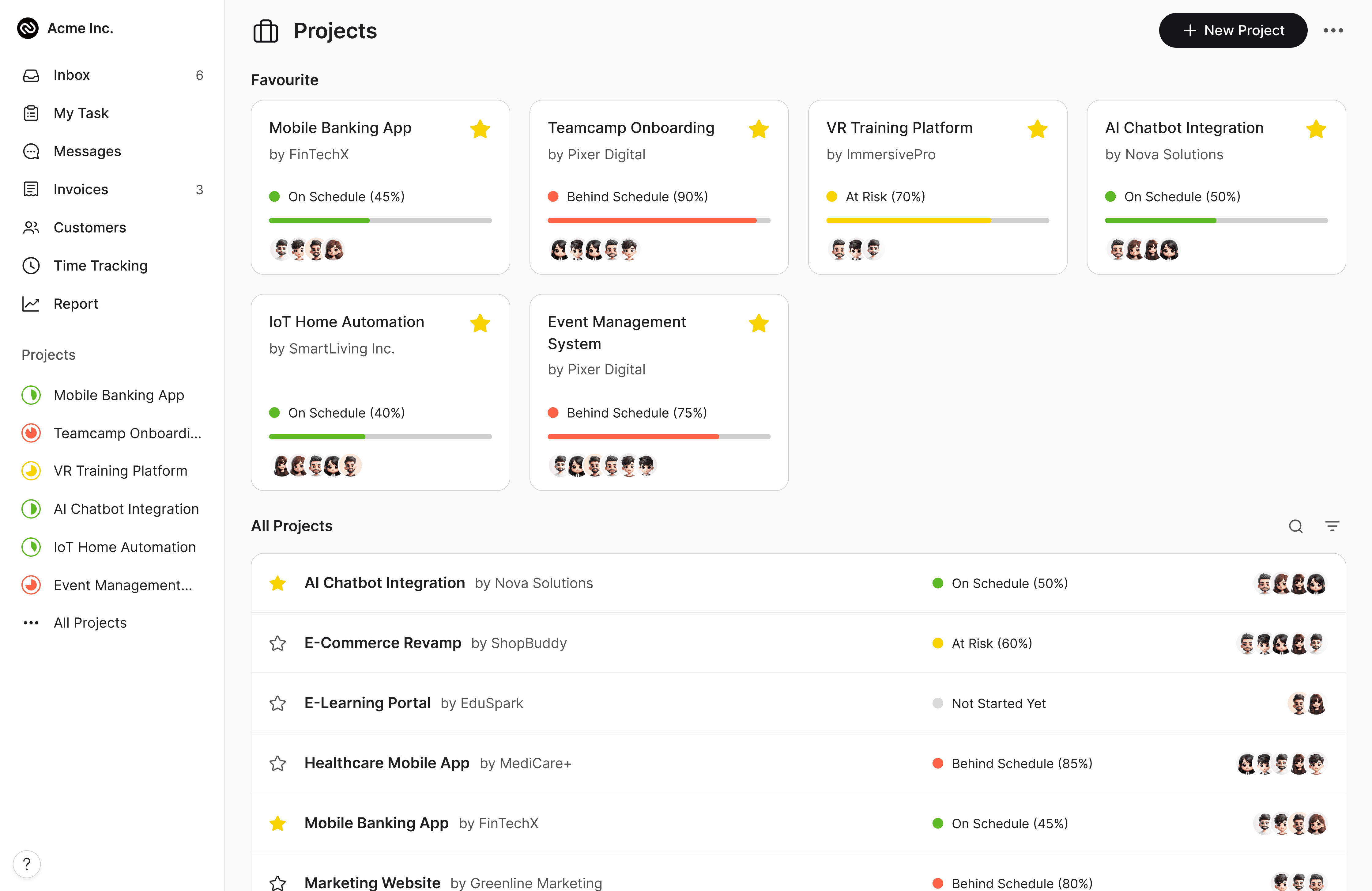
Optimizing Sprint and Portfolio Management with Project Management Tools
Project management tools are instrumental in streamlining both sprints and portfolio management. By aligning development tasks with customer needs, these tools ensure that project goals are both impactful and aligned with user expectations.
Linking Tasks to Customer Needs
By integrating customer feedback and support issues directly into your project workflows, these tools help prioritize tasks that matter most. This not only ensures that development efforts focus on genuine user pain points but also enriches customer satisfaction and fosters loyalty.
Real-Time Analytics for Insightful Management
Tools often feature comprehensive analytics dashboards that offer insights into various metrics, such as customer risk levels, development pace, and overall product health. These real-time analytics facilitate informed decision-making, allowing managers to enhance productivity and improve developer experience (DX).
Streamlining Sprint Planning
Perhaps one of the most significant advantages is the reduction in sprint planning time. With AI-driven recommendations, teams can allocate resources more effectively, enabling a swifter transition from planning to execution. Whether your team prefers Kanban-style lists or traditional sprint boards, these tools offer flexible options to suit different working styles, expediting the planning process from weeks to mere minutes.
Enhanced Team Productivity and Transparency
By providing a clear view of project statuses and resource allocation, these tools empower teams to maintain higher productivity and ensure transparency across all project phases. With features that allow easy collaboration and communication, teams can navigate the complexities of portfolio management with greater ease and efficiency.
In summary, project management tools enhance the sprint and portfolio management process by aligning tasks with customer needs, offering real-time insights, streamlining planning, and boosting overall team productivity. These tools effectively transform the management of sprints and portfolios, ensuring projects are delivered on time and with maximum impact.
Automated Sprints and AI-Powered Workflows: Boosting Project Efficiency
Automated sprints and AI-powered workflows are revolutionizing how teams manage and execute projects, significantly enhancing efficiency and productivity.
Streamlined Task Management
With automated workflows, engineering and product teams can effortlessly manage their tasks and keep projects on track. These systems provide ready-made structures that help organize the activities within a sprint, focusing efforts on priority tasks like addressing backlogs and tracking bugs. Each task is clearly outlined, complete with all necessary information, ensuring transparency and alignment among team members.
Enhanced Customer-Centric Development
AI-driven tools prioritize project features based on real customer needs. By linking tasks to customer feedback and issues, teams can concentrate on creating solutions that directly address user challenges. This customer-centric approach boosts satisfaction and fosters loyalty, as the development of new features is closely tied to actual user pain points.
Accelerated Planning and Resource Allocation
One of the standout benefits of AI-powered workflows is the reduction in time spent on sprint planning. What traditionally took weeks can now be accomplished in minutes, thanks to intelligent insights that guide smart resource allocation. AI analyzes previous sprints and current workload to optimize team capacity, ensuring resources are utilized effectively.
Improved Team Collaboration
Every task is accompanied by a detailed page or document that serves as a single source of truth. This reduces miscommunication and ensures that all team members have access to the information they need, thereby improving collaboration.
In conclusion, automated sprints and AI-powered workflows not only streamline the planning process but also ensure that each step in project development is aligned with true customer needs. This results in faster, more efficient projects that meet goals and enhance user satisfaction.
Top 10 Jira Alternatives
1. Teamcamp
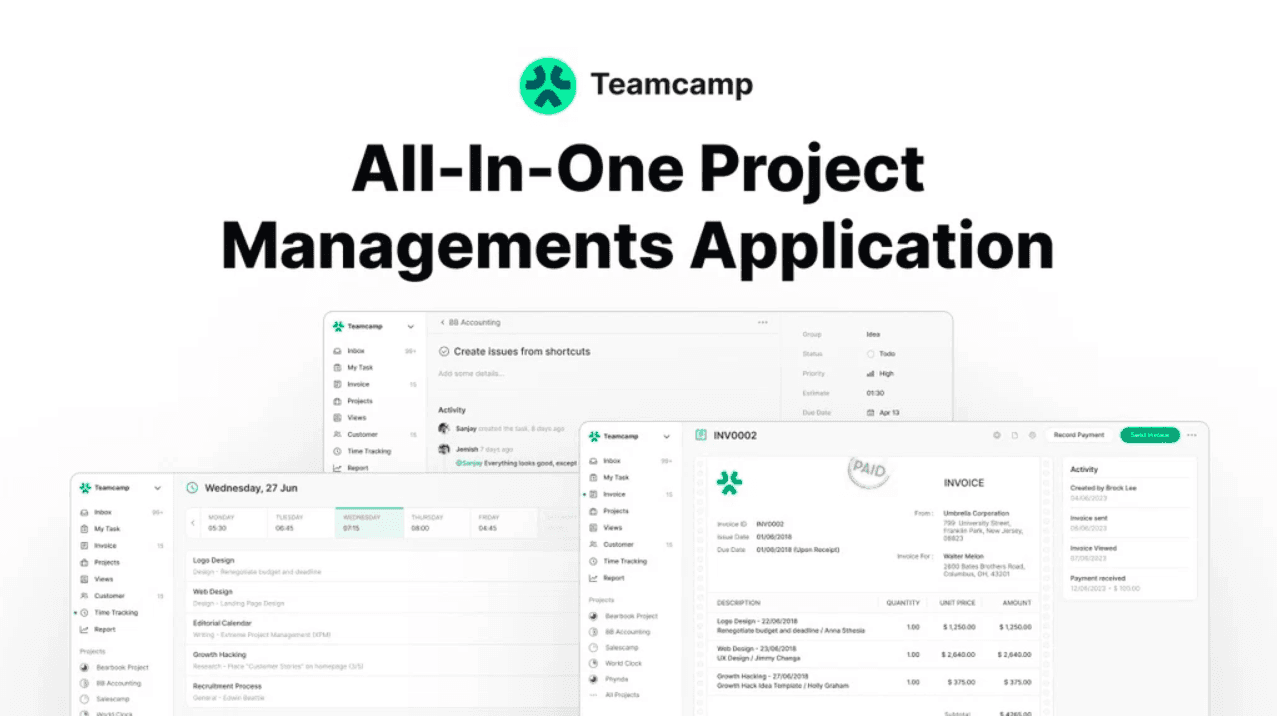
Overview
Teamcamp emerges as a robust project management tool tailored for modern teams seeking simplicity without sacrificing functionality. Designed to foster real-time collaboration and streamline workflows, Teamcamp is quickly gaining traction as a versatile alternative to Jira.
Key Features
Intuitive Task Management: Easily create, assign, and track tasks with a user-friendly interface.
Real-Time Collaboration Tools: Facilitate seamless communication and collaboration among team members.
Customizable Workflows: Adapt workflows to fit your team's unique processes and methodologies.
Integration with Popular Apps: Connects effortlessly with tools like Slack, Google Workspace, and more.
Pros
User-Friendly Interface: Simplifies project management, making it accessible for teams of all sizes.
Flexible Pricing Plans: Offers scalable pricing options to accommodate growing teams and varying budgets.
Strong Customer Support: Provides responsive and helpful support to address user queries and issues promptly.
Cons
Limited Advanced Reporting Features: May lack some of the in-depth reporting capabilities found in Jira.
Niche Integrations: While it integrates with popular apps, it might not support some specialized tools your team relies on.
Teamcamp vs. Jira: Which is Better for Your Team?
Choosing the right project management tool is crucial for team productivity and collaboration. Jira is a robust platform favored by software development teams, while Teamcamp offers a more intuitive and flexible alternative for various industries, including marketing and small teams. Let’s compare both based on key factors:
1. Ease of Use
Teamcamp: Designed for simplicity with a clean, user-friendly interface that requires minimal training.
Jira: Powerful but complex, with a steep learning curve and extensive configuration requirements.
2. Features & Customization
Teamcamp: Offers essential project management features like task tracking, collaboration tools, and reporting, without unnecessary complexity.
Jira: Highly customizable with advanced workflows, automation, and integrations, ideal for large-scale projects but often overwhelming for smaller teams.
3. Pricing & Affordability
Teamcamp: More budget-friendly with straightforward pricing, making it accessible for startups and growing teams.
Jira: Can become expensive as teams scale, especially with additional plugins and integrations.
4. Best For
Teamcamp: Small teams, marketing teams, and businesses looking for a lightweight, easy-to-use project management tool.
Jira: Best for large software development teams needing deep customization and agile methodologies.
Verdict: If you need a simple, intuitive project management tool, Teamcamp is a great Jira alternative. But if your team requires extensive customization and agile-specific features, Jira may still be a good fit.
2. Asana
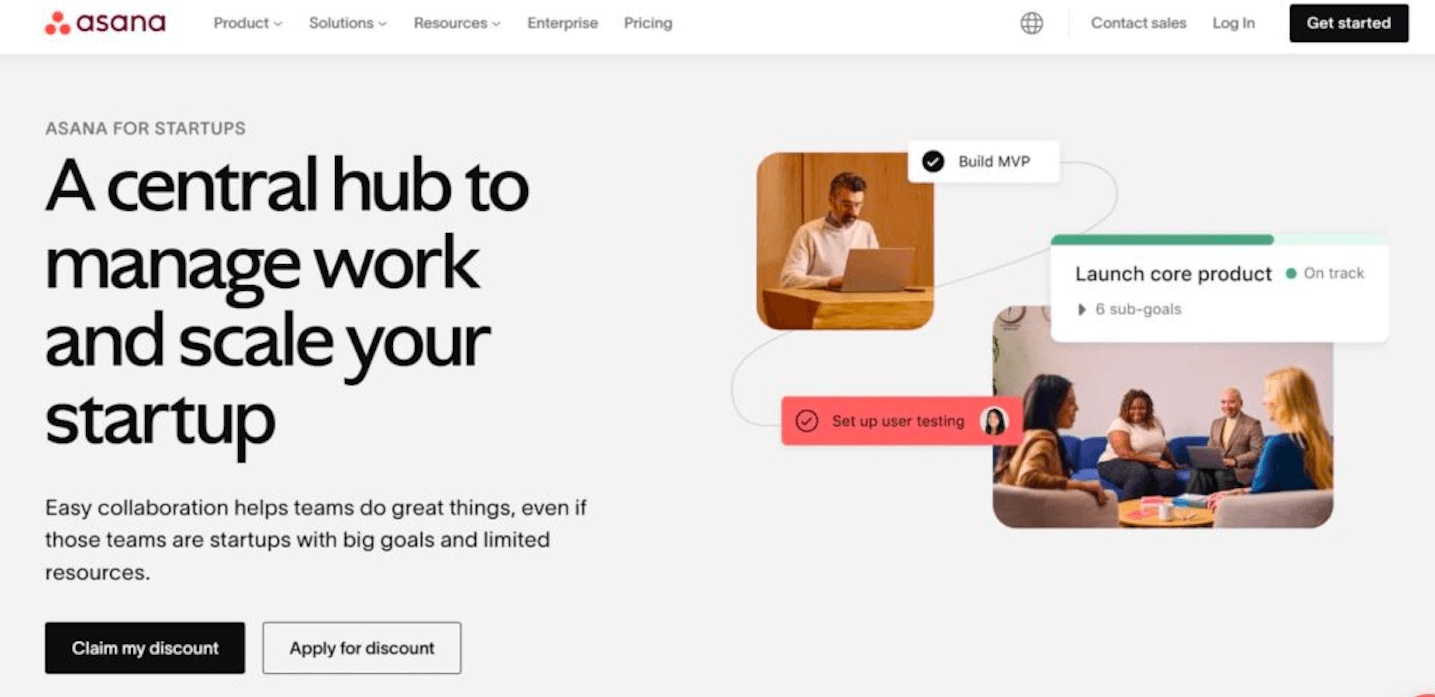
Overview
Asana has cemented its place in the project management arena with its versatility and ease of use. Ideal for a wide range of projects, from marketing campaigns to software development, Asana offers a flexible platform that adapts to various team needs.
Key Features
Task Assignments and Tracking: Assign tasks, set deadlines, and monitor progress with ease.
Timelines and Calendars: Visualize project schedules to ensure timely delivery.
Dashboards: Gain insights into project performance with customizable dashboards.
Integrations: Connects with numerous apps like Dropbox, Slack, and Microsoft Teams.
Pros
Highly Intuitive: Easy to navigate, reducing the learning curve for new users.
Versatile Templates: Offers a variety of templates to kickstart different types of projects.
Strong Community and Support: Access to extensive resources and responsive customer support.
Cons
Can Be Overwhelming for Simple Projects: Its extensive features might be unnecessary for smaller teams or straightforward tasks.
Pricing: Advanced features are locked behind higher-tier plans, which can be costly for some organizations.
Asana vs. Jira: Which Project Management Tool is Right for You?
Both Asana and Jira are popular project management tools, but they cater to different team needs. While Jira is designed for software development, Asana offers a more general-purpose approach suited for marketing, operations, and creative teams. Here’s how they compare:
1. Ease of Use
Asana: Intuitive and visually appealing, making it easy for teams to manage projects with minimal onboarding.
Jira: Powerful but complex, requiring a learning curve to fully utilize its features.
2. Features & Workflows
Asana: Provides flexible task management, Kanban boards, timeline views, and automation suitable for a wide range of teams.
Jira: Focused on agile development with features like sprint planning, bug tracking, and advanced workflows.
3. Pricing & Scalability
Asana: Offers a free plan for small teams and flexible pricing for growing businesses.
Jira: Has a free plan but can become costly with added features and user scaling.
4. Best For
Asana: Teams looking for an easy-to-use, visually intuitive project management tool.
Jira: Development teams needing advanced agile project tracking and custom workflows.
Verdict: If you're managing non-development projects and need an intuitive tool, Asana is the better choice. But if you require detailed issue tracking and agile workflows, Jira is the way to go.
3. Trello
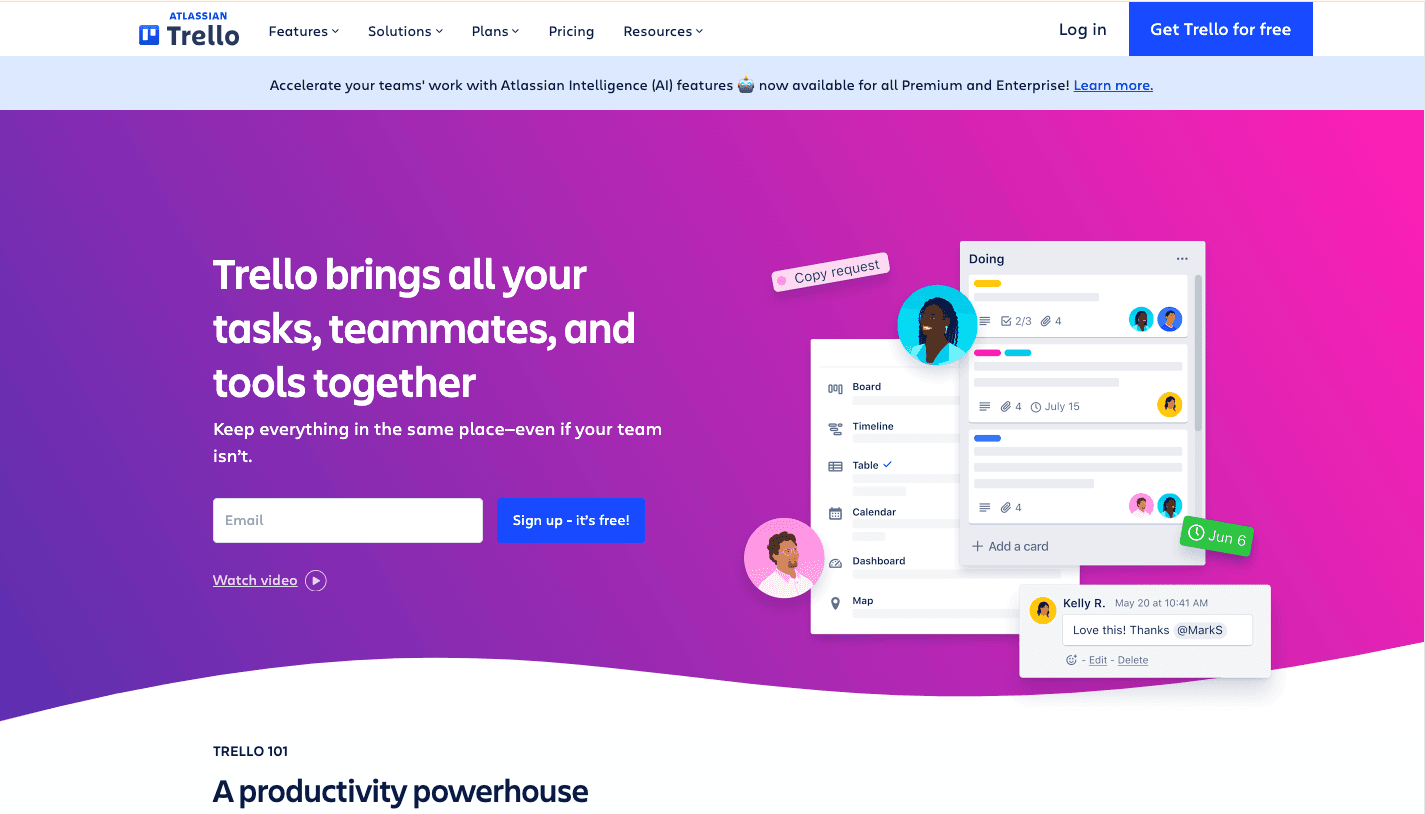
Overview
Trello stands out with its card-based system, offering a visually appealing and straightforward approach to project management. It's particularly favored by teams that prefer simplicity and visual organization.
Key Features
Boards, Lists, and Cards: Organize projects visually with customizable boards and cards.
Power-Ups: Enhance functionality with integrations and add-ons.
Drag-and-Drop Interface: Easily move tasks through different stages of the workflow.
Collaboration Tools: Share boards and collaborate in real-time with team members.
Pros
Simplicity and Ease of Use: Ideal for teams seeking a no-fuss project management solution.
Flexible and Customizable: Adapt boards and cards to fit various project types and workflows.
Free Tier Available: Offers a robust free version suitable for small teams and projects.
Cons
Limited Advanced Features: May lack the depth required for complex project management needs.
Scalability Issues: As projects grow, managing numerous boards and cards can become cumbersome.
4. Monday.com
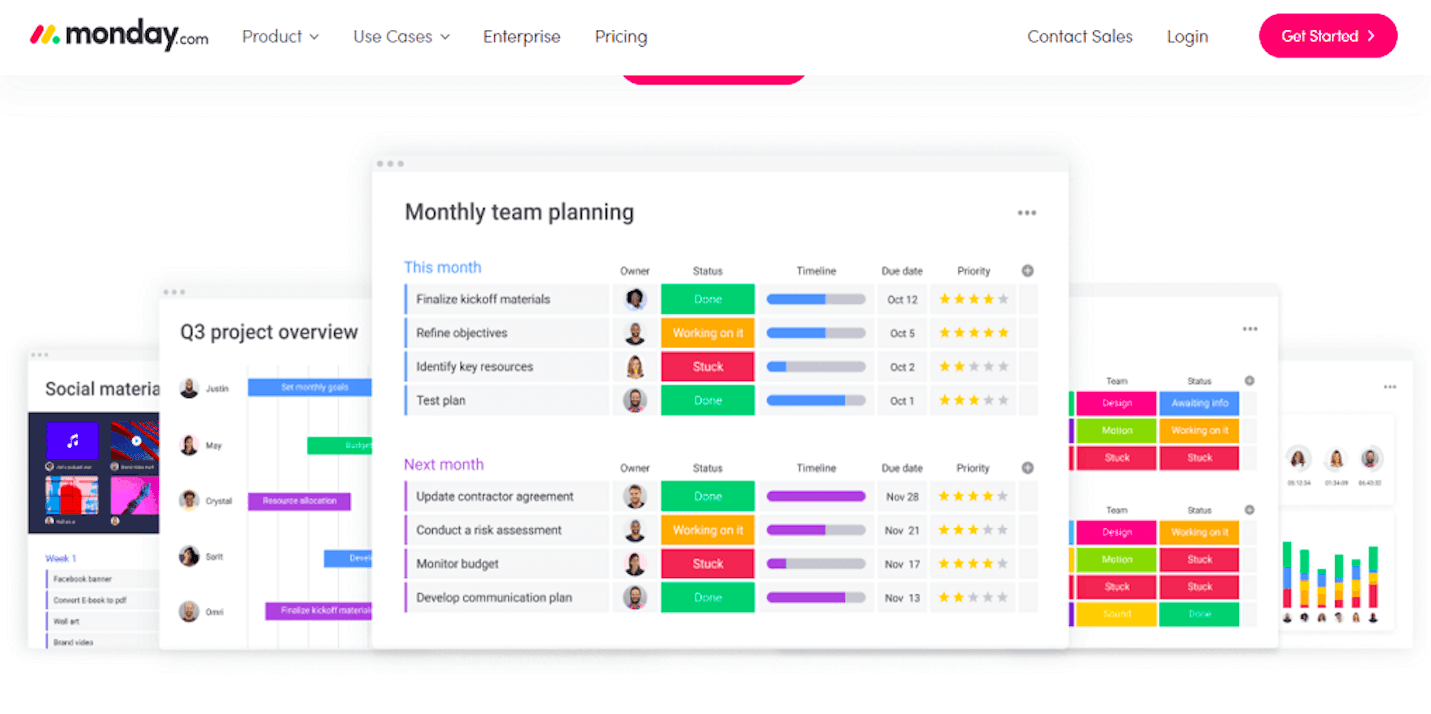
Overview
Monday.com is renowned for its highly customizable workflows and visual project tracking. It's designed to cater to diverse industries, making it a versatile choice for teams with varying project management requirements.
Key Features
Customizable Dashboards: Create dashboards that reflect your team's priorities and metrics.
Automation: Streamline repetitive tasks with built-in automation tools.
Integrations: Connects with tools like Zoom, Slack, and Salesforce for enhanced functionality.
Visual Project Tracking: Utilize timelines, Kanban boards, and Gantt charts to monitor progress.
Pros
Highly Customizable: Tailor the platform to match your specific workflows and processes.
Robust Feature Set: Offers a comprehensive suite of tools to manage complex projects.
Excellent Support and Resources: Access to a wealth of tutorials, templates, and responsive customer service.
Cons
Can Be Expensive: Pricing tiers can be high, especially for smaller teams or startups.
Complexity: The vast array of features may be overwhelming for users seeking simplicity.
5. ClickUp

Overview
ClickUp markets itself as an all-in-one productivity platform, combining project management, document collaboration, and task tracking alternatives in a single interface. Its versatility makes it a strong contender for teams seeking a comprehensive solution.
Key Features
Tasks and Subtasks: Organize work with nested task structures.
Docs and Wikis: Create and share documents directly within the platform.
Goals and Milestones: Set and track objectives to align team efforts.
Time Tracking: Monitor time spent on tasks for better productivity insights.
Pros
Comprehensive Feature Set: Consolidates multiple tools into one platform, reducing the need for multiple subscriptions.
Highly Customizable: Adjust views, workflows, and settings to fit your team's preferences.
Competitive Pricing: Offers a generous free tier and affordable premium plans.
Cons
Steep Learning Curve: The extensive features can take time to master.
Performance Issues: Some users report lag and slow load times with larger projects.
6. Wrike
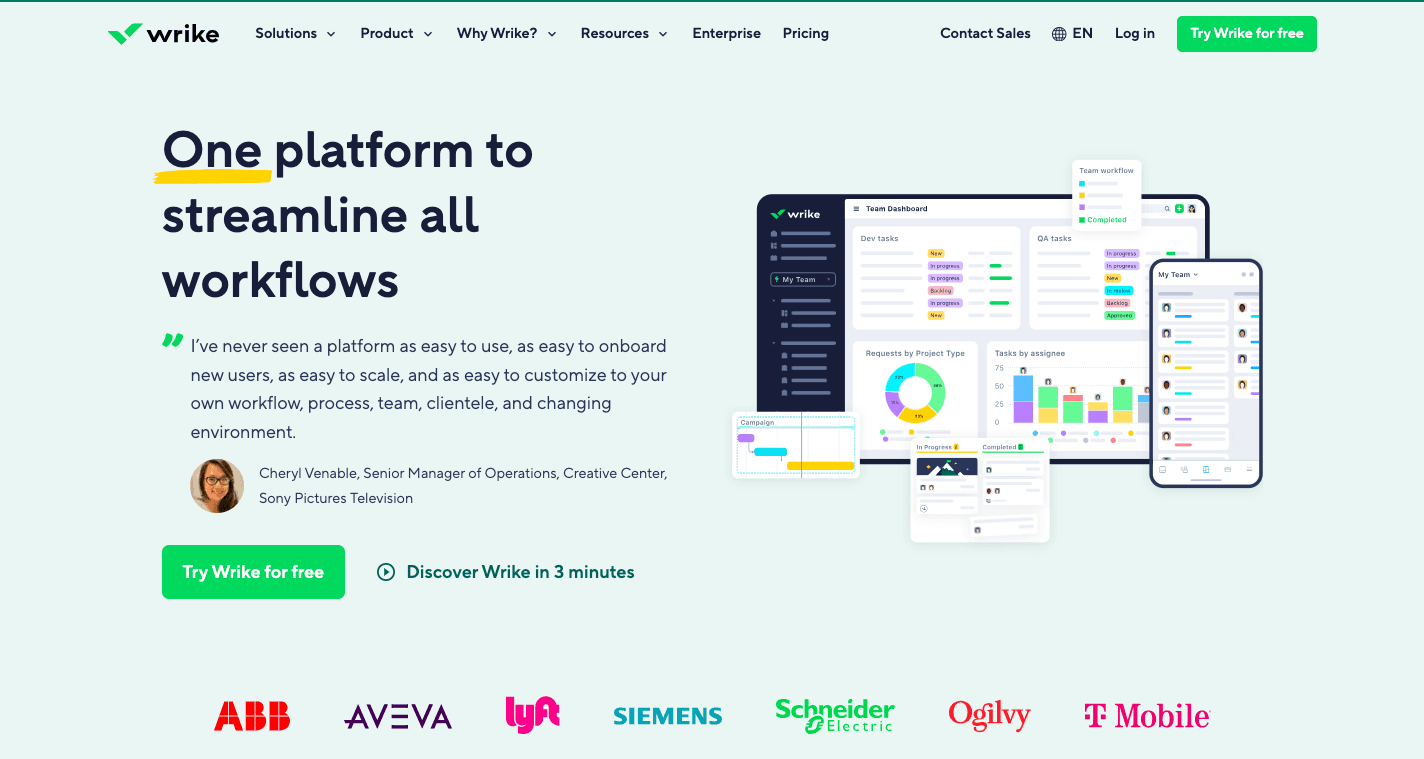
Overview
Wrike excels in collaboration and real-time updates, making it ideal for teams that prioritize communication and dynamic project tracking. Its robust feature set supports both agile and traditional project management methodologies.
Key Features
Gantt Charts: Visualize project timelines and dependencies.
Workload Management: Allocate resources efficiently to prevent overloading team members.
Advanced Reporting: Generate detailed reports to gain insights into project performance.
Integrations: Connects with a wide range of tools including Google Apps, Microsoft, and Salesforce.
Pros
Strong Collaboration Tools: Enhances team communication and coordination.
Customizable Workflows: Adapt workflows to match your project management style.
Scalable for Large Teams: Handles complex projects and large teams effectively.
Cons
Complex Setup: Initial configuration can be time-consuming and may require training.
Cost: Higher pricing tiers may be prohibitive for smaller organizations.
7. Basecamp
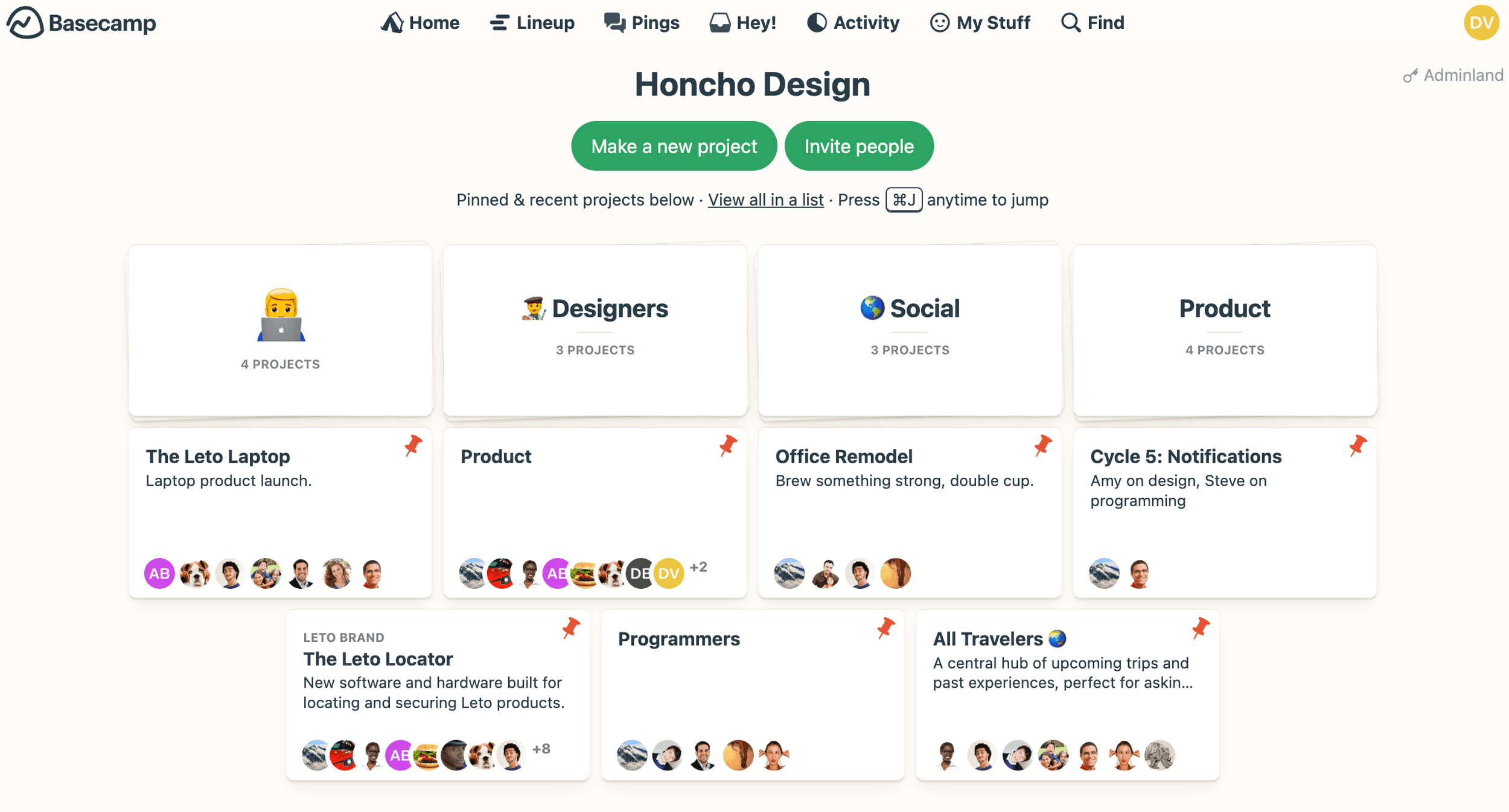
Overview
Basecamp focuses on simplicity and team communication, providing a straightforward platform for managing projects without unnecessary complexity. It's particularly well-suited for small to medium-sized teams.
Key Features
To-Do Lists: Organize tasks with clear and simple lists.
Message Boards: Facilitate team discussions and information sharing.
Schedules: Keep track of important dates and deadlines.
File Storage: Centralize project documents for easy access.
Pros
User-Friendly Interface: Easy to navigate, making it accessible for all team members.
Flat Pricing: Offers a single pricing tier that includes all features, simplifying budgeting.
Strong Focus on Communication: Enhances team collaboration through integrated messaging tools.
Cons
Limited Advanced Features: May lack the depth required for more complex project management needs.
Customization Constraints: Fewer options for tailoring workflows compared to other tools.
8. Azure DevOps
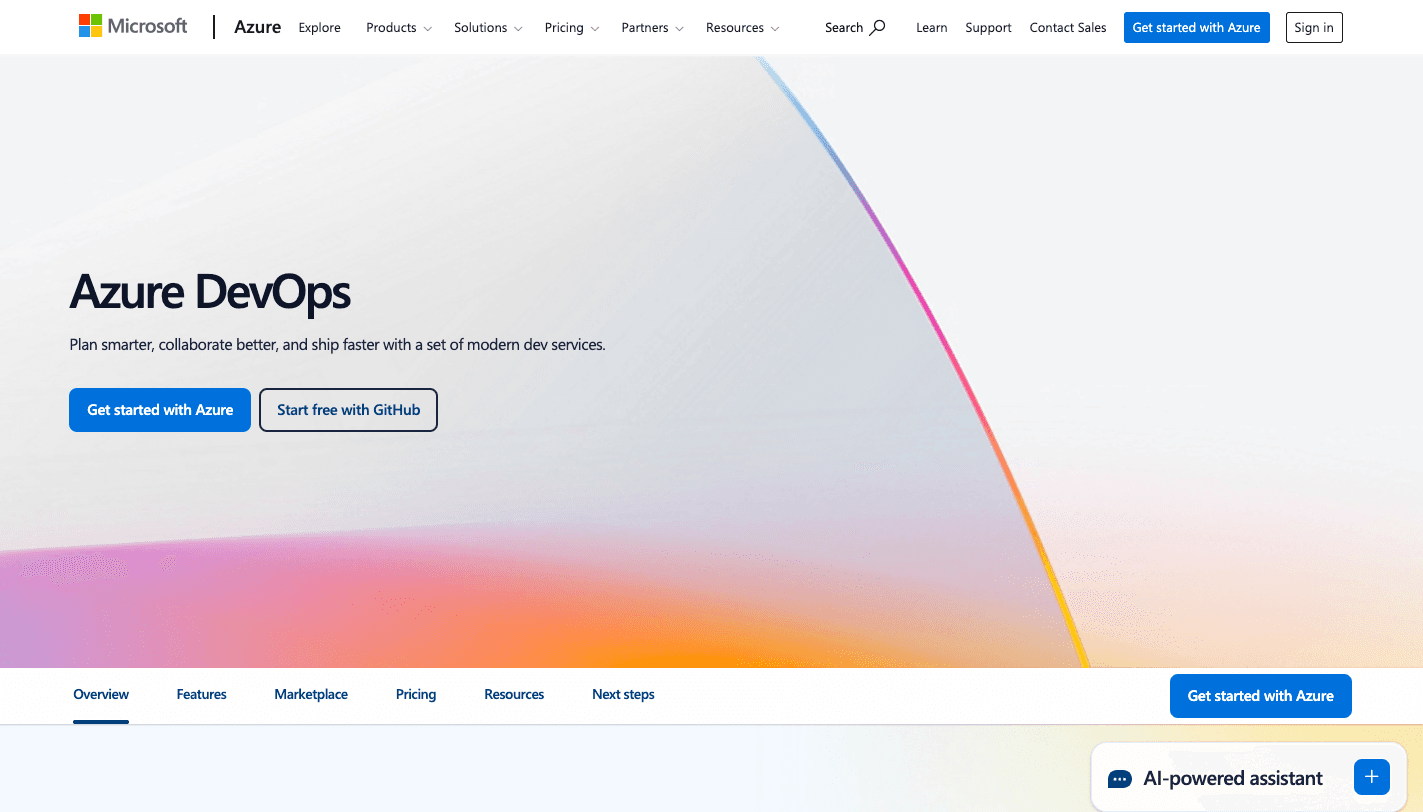
Overview
Azure DevOps integrates seamlessly with Microsoft’s ecosystem, making it an excellent choice for development teams deeply embedded in Microsoft’s suite of tools. It offers a comprehensive set of features tailored for agile software development and IT projects.
Key Features
Repositories: Manage and collaborate on code with built-in version control.
Pipelines: Automate builds and deployments for continuous integration and delivery.
Boards: Track work items and manage backlogs with agile boards.
Test Plans: Conduct manual and automated testing within the platform.
Pros
Deep Integration with Microsoft Products: Enhances productivity for teams using Microsoft tools like Visual Studio and Azure.
Comprehensive Development Tools: Supports the entire software development lifecycle.
Scalable and Secure: Suitable for large enterprises with stringent security and compliance requirements.
Cons
Complexity: The extensive feature set can be overwhelming for non-developer teams.
Cost: Pricing can escalate with additional users and premium features.
9. Redmine
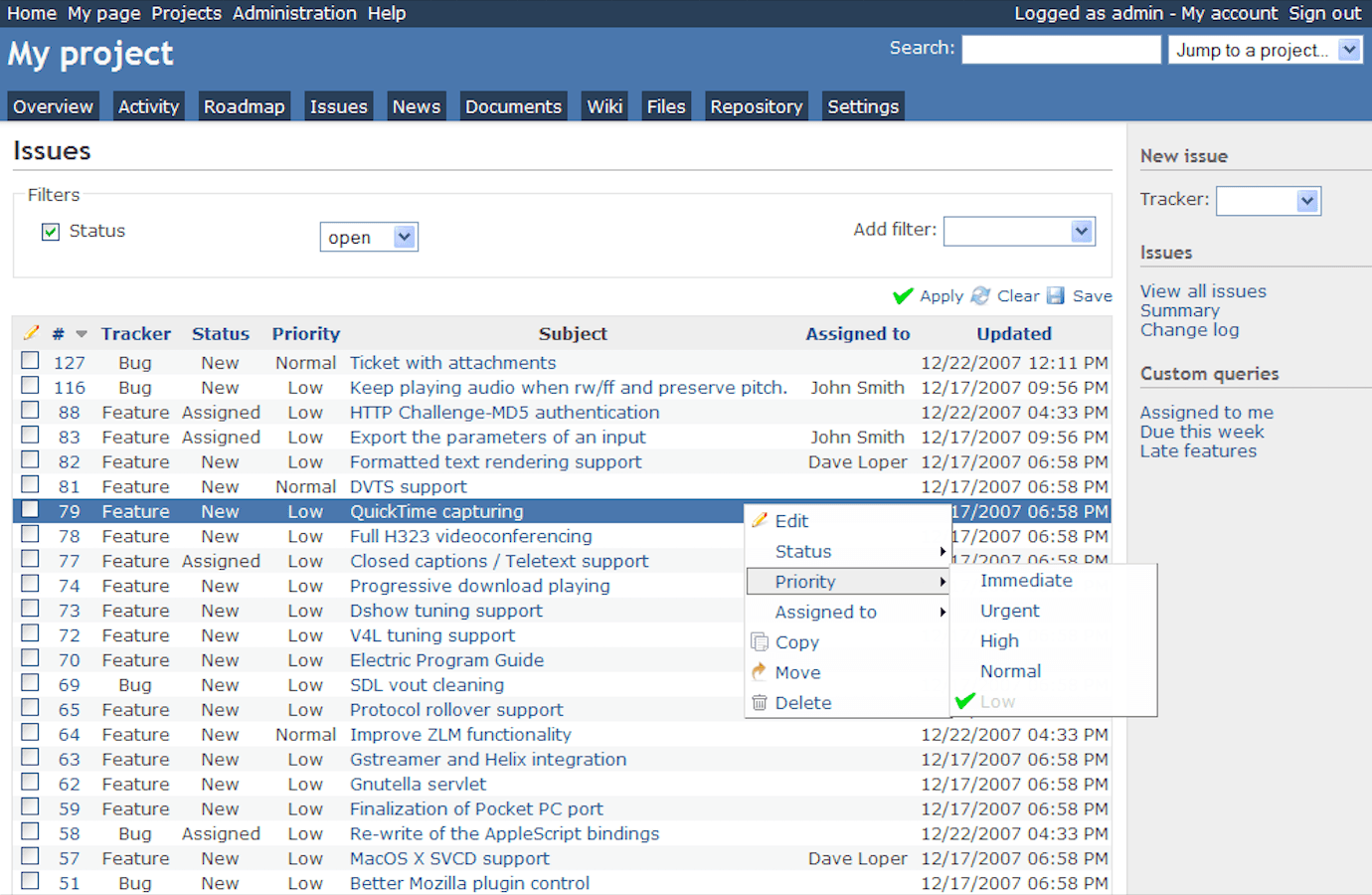
Overview
Redmine is an open-source project management tool that offers flexibility and customization for teams willing to invest time in setup and maintenance. Its open-source nature makes it a cost-effective option for organizations seeking a customizable solution.
Key Features
Issue Tracking: Manage and track project issues efficiently.
Gantt Charts and Calendars: Visualize project timelines and schedules.
Forums and Wikis: Facilitate team communication and knowledge sharing.
Plugin Support: Extend functionality with a wide range of plugins.
Pros
Cost-Effective: Being open-source, it’s free to use, with optional paid support available.
Highly Customizable: Tailor the platform to meet specific project management needs.
Community-Driven: Benefit from a supportive community and continuous updates.
Cons
Technical Setup: Requires technical expertise to install, configure, and maintain.
User Interface: The interface may feel outdated compared to modern project management tools.
Limited Official Support: Relies heavily on community support, which might not be sufficient for all users.
10. Notion
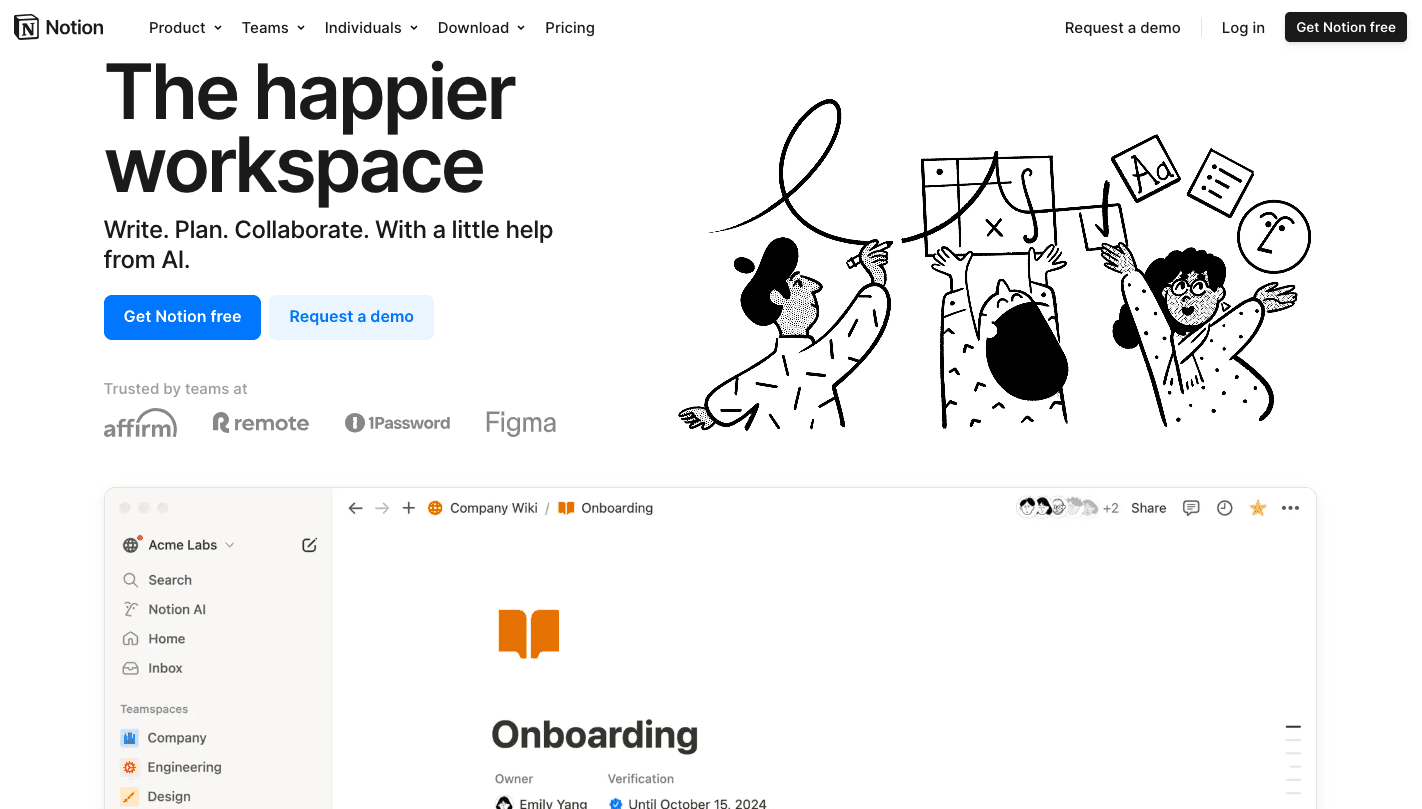
Overview
Notion offers unparalleled flexibility as a workspace for notes, tasks, and databases. Its all-in-one approach makes it a favorite among teams that need a customizable and adaptable tool for various project management and documentation needs.
Key Features
Customizable Pages: Create and organize content with ease using blocks and templates.
Databases: Manage tasks, projects, and information with powerful database functionalities.
Templates: Utilize a wide range of templates for different use cases.
Collaboration Tools: Share and collaborate on documents and projects in real-time.
Pros
Extreme Flexibility: Adapt the platform to fit virtually any project management or documentation need.
User-Friendly Design: Intuitive interface that’s easy to navigate and customize.
Affordable Pricing: Offers a generous free tier and competitively priced premium plans.
Cons
Limited Advanced Project Management Features: May lack specialized tools needed for complex project tracking.
Performance Issues: Can become sluggish with large databases or extensive content.
Learning Curve: The high level of customization can be daunting for new users.
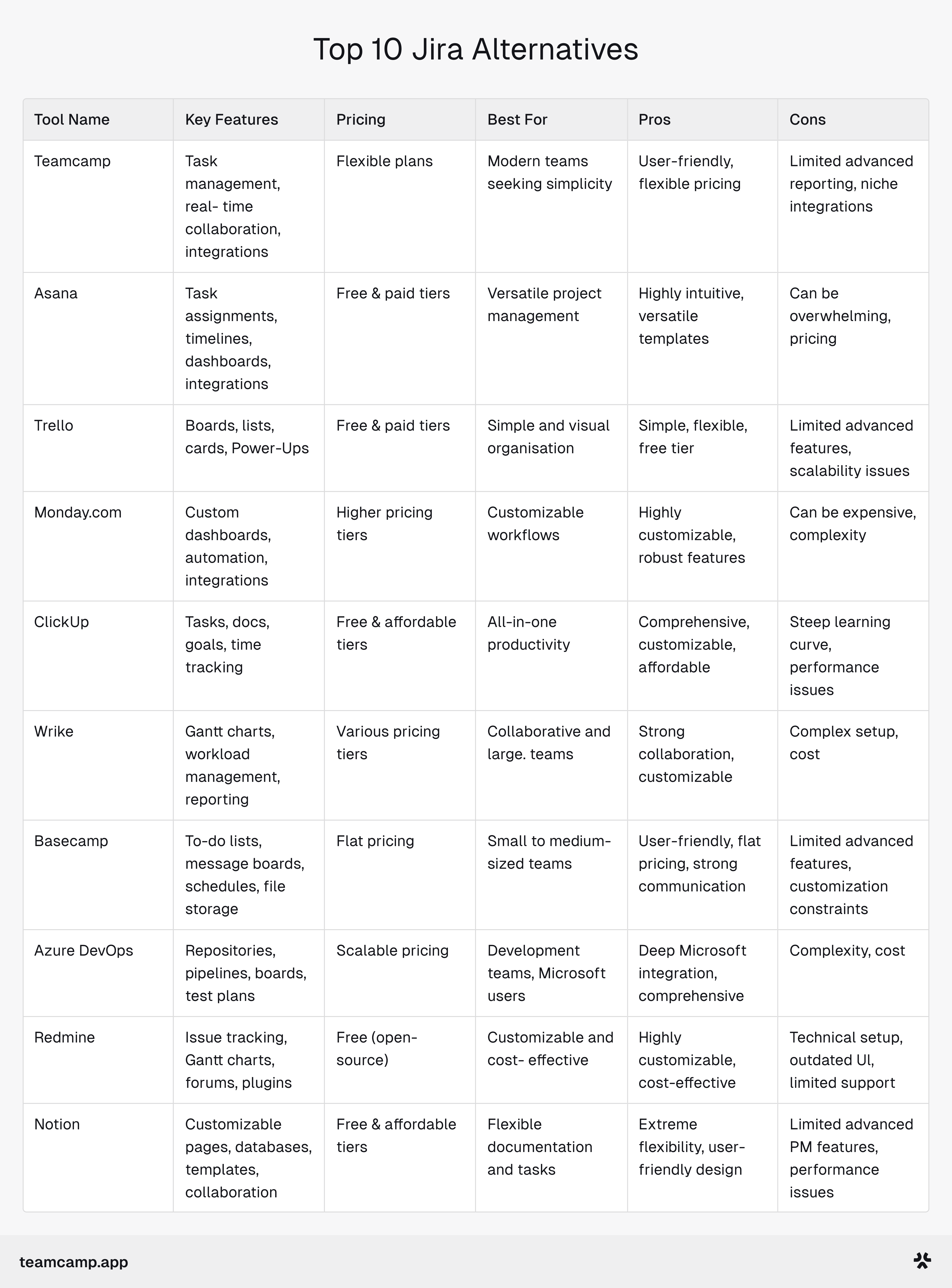
Exploring nTask as a Jira Alternative
If you're searching for a robust project management tool, nTask could serve as a strong alternative. Bringing together various project management elements, this platform aims to enhance team productivity with its comprehensive features. Let's dive into what makes nTask a compelling choice and explore its pricing options.
Core Features of nTask
Their article provides a more detailed explanation of how project management tools, specifically nTask, support risk and issue tracking by offering a comprehensive overview of each feature.
Risk Management Detail:
Their article explains that users can create customizable risk matrices and define custom risk drivers. This highlights the tool's flexibility and adaptability to different project needs.
It mentions the capability to visualize progress, which indicates ongoing monitoring and assessment of risks.
It also notes that teams can create risk mitigation plans, emphasizing collaboration and communication within the platform to keep everyone informed.
Issue and Bug Tracking Detail:
Their article describes the ability to set severity, issue status, and priority, which are essential elements in managing issues effectively.
It also highlights the capability to link issues to tasks or projects, showing how the tool integrates issue tracking with overall project management.
The mention of adding variables to issues and bugs with custom fields showcases the platform's customization options, making it adaptable to specific business needs.
In contrast, Your article summarizes these features more concisely and with less detail, focusing on the advanced and efficient nature of the tools without elaborating on the specific functionalities and benefits as thoroughly as Their article. This makes Their article a more comprehensive response to how project management tools support risk and issue tracking.
Pricing Overview
Premium Plan: Starting at $3 per month (with annual billing) or $4 per month (with monthly billing), this plan offers a cost-effective entry point for smaller teams.
Business Plan: Aimed at larger teams, this plan begins at $8 per month (billed annually) or $12 per month (billed monthly), providing access to more advanced features.
Enterprise Plan: For organizations needing a tailored solution, nTask offers custom pricing based on specific requirements.
nTask not only facilitates detailed project planning but also adapts to evolving workflow needs, making it a versatile tool in any project manager’s toolkit.
Discover Hive: A Robust Jira Alternative
If you're in search of an alternative to Jira, Hive offers a comprehensive project management solution that centralizes all your projects, tasks, deadlines, and notes. Designed for diverse teams—be it marketing, business operations, design, or education—Hive streamlines your workflow effectively.
Key Features of Hive:
Streamlined Agile Management: Effortlessly manage and prioritize tasks with agile methodologies. Implement sprints, assign resources, and monitor team availability to keep everything on track.
Intelligent AI Project Planning: Hive's AI, known as HiveMind, leverages past successful projects to assist teams in automating task completion. It enables the creation of project tasks from user suggestions, aids in drafting content, and compresses project documents into concise summaries.
Automated Workflow Recipes: Say goodbye to repetitive tasks with ready-made workflow recipes. By selecting triggers and actions from a rich library, teams can automate processes across various apps seamlessly.
Pricing Plans:
Starter Plan: Ideal for small teams at $5 per user per month if billed annually, or $7 per user per month with monthly billing.
Teams Plan: Suitable for medium-sized groups at $12 per user per month for annual billing, or $16 per user per month if billed monthly.
Enterprise Plan:
Tailored features and pricing to meet specific organizational needs. Contact Hive for a custom quote.
By choosing Hive, you're equipping your team with a versatile tool designed to optimize productivity and collaboration with an ideal pricing structure to match your needs.
When evaluating GitLab as an alternative to Jira, there are several standout features and pricing details to consider. GitLab is designed with engineering-intensive teams in mind, providing a robust platform that integrates development, security, and operations capabilities. Here's a deeper dive into its key offerings:
Key Features of GitLab
Visualize Dependencies: GitLab excels in giving teams a clear view of how tasks and projects are interrelated. With its dependency visualization tools, you can effortlessly track project progress and identify bottlenecks through interconnected views spanning issues, epics, Kanban boards, and roadmaps.
Dynamic Issue Boards: Whether your team prefers Kanban or Scrum methodologies, GitLab’s issue boards offer the flexibility to plan, organize, and visualize workflows. This feature merges issue tracking with project management, allowing you to manage everything within a single platform for streamlined workflow organization.
AI-Enhanced Development: GitLab incorporates AI throughout the development process. From the initial planning and coding stages to security checks and deployment, AI tools are integrated to enhance productivity, foster collaboration, and increase efficiency across the entire software development lifecycle.
Pricing Structure: GitLab offers flexible pricing plans tailored to meet the diverse needs of different organizations. Their pricing is customized, allowing teams to select options that align with their specific requirements and budget constraints. To get precise pricing details, it's best to directly consult GitLab, as they provide tailored solutions based on the scale and scope of your operations.
GitLab stands as a compelling alternative for teams seeking a comprehensive solution to manage their development processes effectively.
Exploring Linear: A Powerful Jira Alternative
If you're seeking a robust alternative to Jira for project management, Linear is a tool worth considering. Designed specifically to streamline workflows for product teams, it combines effective planning, building, and shipping features with a sleek, keyboard-centric interface perfect for fast-paced environments.
Notable Features of Linear:
Comprehensive Product Timeline: Linear provides a unified timeline for teams to visually map out their product lifecycle. This feature allows you to identify crucial dates, break projects into manageable phases, and visualize dependencies, all while centralizing documentation.
Advanced Analytics Tool: With its insightful analytics, Linear offers real-time visibility into team operations. It allows you to segment, aggregate, and analyze data across your workspace, helping you track effort distribution, bug resolution, and maintain data hygiene.
Efficient Issue Tracking: Linear excels in managing bug reports, feature requests, and other task-oriented issues. It enables seamless integration of Slack messages into actionable tasks and uses AI to highlight similar issues and potential duplicates, optimizing workflow efficiency.
Linear Pricing Plans:
Linear's pricing structure is straightforward:
Basic Plan: $8 per user per month when billed annually, or $10 per user when billed monthly.
Business Plan: Costs $12 per user per month if billed annually, and $15 per user with monthly billing.
Enterprise Plan: Offers custom pricing, tailored to meet the specific needs of larger organizations.
Linear stands out with its focus on enhancing team productivity and streamlining project management processes, making it an appealing alternative to Jira.
Key Features and Pricing of DevRev as a Jira Alternative
Innovative AI Integration Across Project Management: This platform is designed with AI at its core to enhance every phase of project management. Its proprietary AI delivers in-depth insights into sprints, while its context-aware messaging system, driven by advanced natural language processing, optimizes workflow efficiency and gives users a competitive advantage.
Customer-Centric Product Development: Prioritization of product roadmaps is based on customer outcomes, creating a direct link between features and the actual needs of users. Each roadmap is strategically aligned to address support tickets and user issues, ensuring that product development genuinely boosts customer satisfaction and fosters loyalty.
Centralized Issue Tracking: Consolidate all bugs, feature requests, and tasks in one streamlined system. Each issue comes enriched with relevant customer data, allowing developers to tackle not just the "how," but also the "why" of each task, aligning their work more closely with strategic business goals.
Real-Time Monitoring and Analytics: Measure development velocity, identify at-risk elements, and assess product health in real-time. This comprehensive analytic capability improves overall productivity, developer experience, and the speed of product delivery.
Agile and Intelligent Sprint Management: The platform cuts down sprint planning from weeks to minutes with its AI-driven insights into resource allocation. Choose between Kanban-style lists or traditional boards to suit your team's workflow preferences and enhance agility.
Platform Customization with Modular Add-Ons: Offers extensive customization options through three types of add-ons: integrations with existing tools like Jira, automations for task management, and data imports for seamless synchronization from external sources. This ensures the platform meets diverse operational needs.
Pricing Options:
Starter Tier: Perfect for startups and small teams, priced at $9.99 per user per month.
Pro Tier: Designed for expanding teams, available at $24.99 per user per month.
Ultimate Tier: Tailored for large enterprises with custom pricing.
Additionally, there's a generous 30-day free trial available for those interested in exploring the platform’s capabilities before committing.
How to Choose the Right Jira Alternative for Your Team
Selecting the best jira alternatives involves a thoughtful evaluation of your team's unique needs and project requirements. Here's a step-by-step guide to help you make the right choice:
Assess Your Needs
Identify Core Requirements: Determine the essential features your team needs, such as task management, collaboration tools, reporting, or integrations.
Understand Team Size and Structure: Consider whether the tool can scale with your team and accommodate different roles and workflows.
Evaluate Features
Compare Feature Sets: Match each alternative's features against your requirements to identify the best fit.
Customization and Flexibility: Ensure the tool can adapt to your specific workflows and processes.
Consider Budget
Analyze Pricing Models: Look at the cost structure of each tool, including free tiers, subscription plans, and any additional costs for premium features.
Cost-Effectiveness: Weigh the benefits against the costs to ensure you're getting value for your investment.
Trial and Feedback
Utilize Free Trials: Take advantage of free trials or demos to explore the tool's functionality firsthand.
Gather Team Feedback: Involve your team in the evaluation process to ensure the tool meets everyone's needs and preferences.
Jira Alternatives for Marketing Teams
Marketing teams require agile project management tools that are easy to use, flexible, and tailored to their unique workflows. While Jira is a powerful tool, it can be complex and overwhelming for marketing professionals. Here are some of the best Jira alternatives designed specifically for marketing teams:
Teamcamp – A user-friendly project management tool with an intuitive interface, making it easy for marketing teams to plan, track, and collaborate on campaigns.
Trello – A visual task management tool with drag-and-drop functionality, ideal for organizing content calendars, social media campaigns, and marketing projects.
Asana – A flexible platform that helps marketing teams streamline workflows, set deadlines, and automate repetitive tasks.
Monday.com – A highly customizable tool with marketing-specific templates to manage campaigns, track performance, and collaborate effectively.
Best Jira Alternatives for Small Teams
Small teams need lightweight, cost-effective, and easy-to-use project management tools that boost productivity without unnecessary complexity. If Jira feels too complex, here are some excellent alternatives for small teams:
Teamcamp – A simple yet powerful project management solution that allows small teams to collaborate, manage tasks, and track progress effortlessly.
ClickUp – A highly customizable platform with task management, time tracking, and automation features, perfect for growing teams.
Notion – A versatile workspace that combines project management with documentation, making it a great choice for teams who want an all-in-one tool.
Wrike – A scalable project management solution offering collaboration features and integrations to support small teams' evolving needs.
Conclusion
While Jira remains a formidable player in the project management space, exploring alternatives can lead to discovering tools that better align with your team's evolving needs and preferences. Whether you prioritize simplicity, customization, cost-effectiveness, or specific feature sets, the alternatives listed above offer diverse solutions to enhance your project management workflows in 2025.
Final Recommendations: Carefully assess your team's requirements, consider the strengths and limitations of each tool, and leverage free trials to make an informed decision. Transitioning to a new project management tool can significantly impact your team's productivity and satisfaction, so choose wisely.
Share :